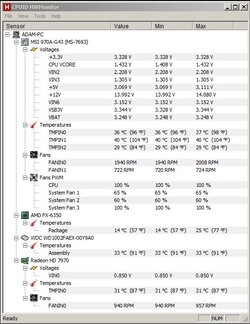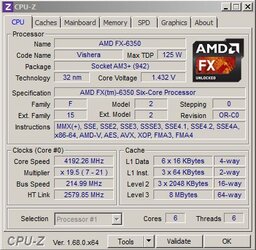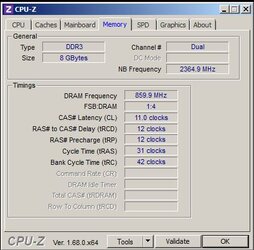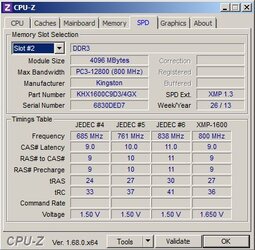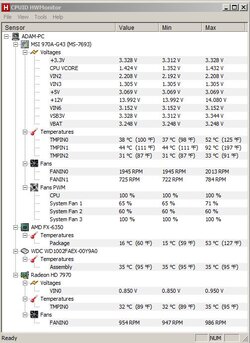I would guess that TMPIN0 is your CPU socket temp. I certainly hope it's not TMPIN1 with a max of 92c! Your package temp (which is the temp inside the CPU) at 53c is okay so far. As I said, we don't like to see the package temp exceed about 60c.
Until you get that Sabertooth, it might be good to leave the green stuff on as I'm afraid you will overheat and damage the board if you turn it off. The green stuff is designed to limit power consumption and heat but it also has a negative impact on performance. For instance, the so-called "Turbo" mode only speeds up some of the cores under load instead of all cores firing at the same frequency. So if only two out of six cores, for instance, are running a 4.2 ghz the others are back there taking a breather at the stock 3.6 or whatever stock is. Your current motherboard does not have strong power phase components like the Sabertooth does.
The next thing to try is increasing the CPU multiplier by .5x increments at the current core voltage. After each .5x increase, run a 20 minute Prime95 blend run to see if it's stable. Monitor temps with HWMonitor whenever you do a stress test. If you get a blue screen, spontaneous restart, lockup or one of the Prime95 core workers drops out then you fail the stress test. Keep adding .5x multiplier increase until you fail the stress test. At that point, add a tad more core voltage (right now under load you are pulling 1.425) and retest. I would try adding .025 volts. This will drive temps up a little so monitor that.