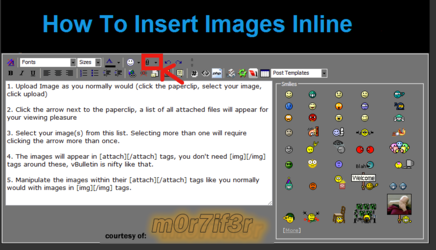Hello forums!
It's my first post here so hi everyone
So, on to my problem. I've been trying to get my i5 2500k to stable 4,5ghz overclock on P8P67 Deluxe using this post as reference:
http://www.overclockers.com/forums/showpost.php?p=6977651&postcount=21
Only changed Phase Control and Duty Control to Extreme.
After succesfully passing prime95 1344 and 1792 tests for about 30minutes each i went for an overnight p95 blend test which failed.
My load cpu voltage was around 1.344v, idle about 1v. Highest temperature I've noticed was 75 (I'm using Macho hr-02).
I haven't been playing with dram voltages. Funny thing is I was able to achieve 4,4ghz with manual 1,3v which ran perfectly trough p95 test. That 4,5ghz mark isn't that much of a deal for me but it'd be nice to finally get it stabilized.
So dear internet friends, any suggestions how I can get it working?
It's my first post here so hi everyone
So, on to my problem. I've been trying to get my i5 2500k to stable 4,5ghz overclock on P8P67 Deluxe using this post as reference:
http://www.overclockers.com/forums/showpost.php?p=6977651&postcount=21
Only changed Phase Control and Duty Control to Extreme.
After succesfully passing prime95 1344 and 1792 tests for about 30minutes each i went for an overnight p95 blend test which failed.

My load cpu voltage was around 1.344v, idle about 1v. Highest temperature I've noticed was 75 (I'm using Macho hr-02).
I haven't been playing with dram voltages. Funny thing is I was able to achieve 4,4ghz with manual 1,3v which ran perfectly trough p95 test. That 4,5ghz mark isn't that much of a deal for me but it'd be nice to finally get it stabilized.
So dear internet friends, any suggestions how I can get it working?