- Joined
- Aug 22, 2012
- Location
- Anaheim, Ca
I recently installed my FX9590 CPU and went from 16gb 1600mhz 4x4gb sticks to two Corsair Dominator Platinum 2x8gb sticks. It is supposed to run @ 1866, but not matter what settings I change in the BIOS it seems to only boot @ 1333mhz. The clock times are good @ 9-9-9-24. The clock times @ 1866mhz are 9-10-9-27.


I have tried manually changing the clock times, but every time I reboot, it boots at 1333mhz. If anyone could share some insight, I'd be thankful.. Thanks
I have tried manually changing the clock times, but every time I reboot, it boots at 1333mhz. If anyone could share some insight, I'd be thankful.. Thanks
Last edited: