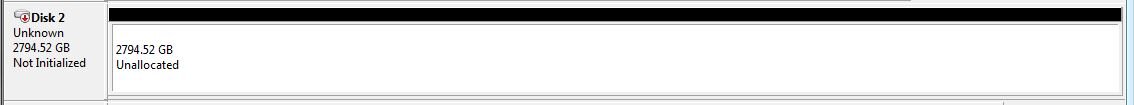- Joined
- May 18, 2012
- Location
- Dallas. TX
I had a 3.5" 3TB external hard drive that I decided to try and convert to an internal HDD. It utilized a SATA bridge for power/data, so I was confident that it would not be in an issue.
After removing the external enclosure and connecting the power/SATA cable (to Intel controller), I booted up and went to initialize (GPT), but Windows would not let me. Is this due to the fact that there is data currently on the drive? What steps do I need to execute to achieve this goal? Thanks in advance.
After removing the external enclosure and connecting the power/SATA cable (to Intel controller), I booted up and went to initialize (GPT), but Windows would not let me. Is this due to the fact that there is data currently on the drive? What steps do I need to execute to achieve this goal? Thanks in advance.