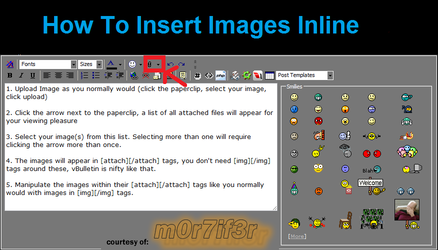Hello Guys.
I just wanted to ask for help in overclocking my current unit.
Specs are:
CPU : Intel Core 2 Duo E7300 @ 2.66Hz
Motherboard: P5QL PRO
Video Card: ATI Radeon HD 4350 512 DDR2 SDRAM 64-Bit
Memory: 2GB DDR2 PC2-6400
I think that's you guys needed, if you need more just post
I just need to make it a wee- bit faster
Thanks in advance
I just wanted to ask for help in overclocking my current unit.
Specs are:
CPU : Intel Core 2 Duo E7300 @ 2.66Hz
Motherboard: P5QL PRO
Video Card: ATI Radeon HD 4350 512 DDR2 SDRAM 64-Bit
Memory: 2GB DDR2 PC2-6400
I think that's you guys needed, if you need more just post
I just need to make it a wee- bit faster
Thanks in advance