- Joined
- May 11, 2014
Hi guys,
I'm having a small quirk/issue with my new FX 6300 build and wondering if you could lend your expertise.
Firstly, the build:
FX 6300 @ 4.6ghz using multiplier ( NB @ 2200 & HT @ 2600)
Gigabyte 970a UD3P mobo
2 x 4GB Corsair Vengeance RAM (1.5v with 8-9-8-24 tweaked timings)
Silverstone SST-AR01 Argon CPU Cooler
MSI Twin Frozr 2G R9 270X
EVGA 500W B PSU
Samsung 840 EVO 120gb
WD Blue 1TB (bought this few days ago, issue was before this)
The Problem:
When I boot my PC it will power on briefly, the fans 'spin up' then it powers down for roughly 1-2 seconds then boots up again normally. I'm a little curious as to why it is doing this, in fact the only way it will boot first time is with factory default bios settings. I've tried reducing the overclock, keeping the HT and NB at default, leaving the ram at default and even running the ram at 1333mhz. I've tried overvolting, undervolting, changing power saving options (disable and enable various ones). I just can't seem to work out what the issue is.
Here is a screenshot of my CPU ID and HWINFO in case it offers any insight:

Thanks for any help you can offer, it's slowly but surely driving me mad.
I'm having a small quirk/issue with my new FX 6300 build and wondering if you could lend your expertise.
Firstly, the build:
FX 6300 @ 4.6ghz using multiplier ( NB @ 2200 & HT @ 2600)
Gigabyte 970a UD3P mobo
2 x 4GB Corsair Vengeance RAM (1.5v with 8-9-8-24 tweaked timings)
Silverstone SST-AR01 Argon CPU Cooler
MSI Twin Frozr 2G R9 270X
EVGA 500W B PSU
Samsung 840 EVO 120gb
WD Blue 1TB (bought this few days ago, issue was before this)
The Problem:
When I boot my PC it will power on briefly, the fans 'spin up' then it powers down for roughly 1-2 seconds then boots up again normally. I'm a little curious as to why it is doing this, in fact the only way it will boot first time is with factory default bios settings. I've tried reducing the overclock, keeping the HT and NB at default, leaving the ram at default and even running the ram at 1333mhz. I've tried overvolting, undervolting, changing power saving options (disable and enable various ones). I just can't seem to work out what the issue is.
Here is a screenshot of my CPU ID and HWINFO in case it offers any insight:
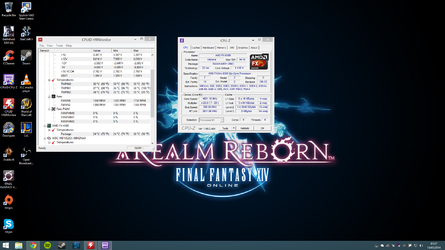
Thanks for any help you can offer, it's slowly but surely driving me mad.
