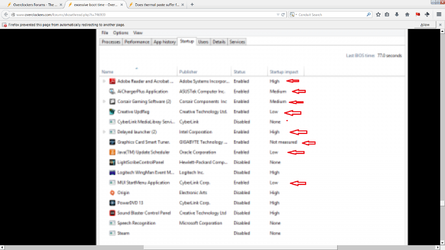- Joined
- Sep 24, 2013
- Location
- boulder creek, california
under normal circumstances takes between 15 and 20 seconds to post, from turning on to desktop.
last 3 or 4 times i've booted up the same process has taken close to 5 minutes, hangs on boot device led.
once boot is complete pc seems to run fine.
the os drive (crucial 256g m4) and storage drives (2x wd 600g raptors) are ok according to wd's data lifeguard diagnostic tool.
the bios retains changes to it's default values.
so the ssd is connected thru the sata6g_e1 (or e2) port, don't know which, neither of which shows up in the bios menu in "sata configuration" under the "advanced" menu tab. the other 6 ports sata6g_1 & 2, sata3g_1 thru 4 are prresent and show the drives (2 hd's, 1 disc drv) in the appropriate places.
not much info to go on, but anyone have any ideas? system is about 6 months old, never oc'd and is the sabertooth pc is in the sig below.
thanks for any help!
last 3 or 4 times i've booted up the same process has taken close to 5 minutes, hangs on boot device led.
once boot is complete pc seems to run fine.
the os drive (crucial 256g m4) and storage drives (2x wd 600g raptors) are ok according to wd's data lifeguard diagnostic tool.
the bios retains changes to it's default values.
so the ssd is connected thru the sata6g_e1 (or e2) port, don't know which, neither of which shows up in the bios menu in "sata configuration" under the "advanced" menu tab. the other 6 ports sata6g_1 & 2, sata3g_1 thru 4 are prresent and show the drives (2 hd's, 1 disc drv) in the appropriate places.
not much info to go on, but anyone have any ideas? system is about 6 months old, never oc'd and is the sabertooth pc is in the sig below.
thanks for any help!
Last edited: