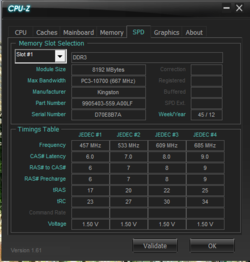Hello All,
I am having a bit of a strange issue that I have never run into before. Yesterday after getting home from the store, I booted up my PC and started to play a game, although I noticed that I was getting framerate stuttering. It seemed to keep dropping a lot throughout my play. So I started taking a look at some of my sensor utilities. When I opened Asus Probe II, I noticed that it was telling me that one of my chassis fans weren't running. Okay, no problem it must have gone bad. I than took at look at the frequency and noticed that my AMD FX-8320 was only running at 1.5 GHz per core. I also checked CPUZ and had the same results. So I booted to the bios just to take a look and noticed that it show my Chassis fan WAS running fine and that my frequency was at 3.5 GHz per core as it should. So I though that it must be a fluke. Booted back into windows and again same issues. So I shutdown and took the side off my case which is also where the Chassis fan it said was running is located. Turned the computer back on and noticed the fan was running fine. I logged into windows and noticed that 30 seconds after windows logs in that one chassis fan turns off and the CPU underclocks to 1.5 GHz (217*7 multiplier). All 7 of the other fans in my case still running perfectly. GPU running fine, 6 HDD's running fine. Could it be possible that Asus probe II itself is underclocking my CPU. If so, what would be causing the fan to shut off. My first thought was power-supply, but I have no issues when stressing my hardware even in this state. I am an IT consultant but have not run into this issue before. Any help would be greatly appreciated.
PC Specs-
ASUS m5a97 r2.0 Motherboard
AMD FX-8320 CPU
CoolerMaster HYPER N520 CPU Cooler
Kingston HyperX Blu 8GB (x2)
Galaxy Geforce GTX 660Ti OC
750w PowerSupply
Cougar Evolution Full Tower Case
Samsung 840 128gb SSD
Let me know if you need any other information
I am having a bit of a strange issue that I have never run into before. Yesterday after getting home from the store, I booted up my PC and started to play a game, although I noticed that I was getting framerate stuttering. It seemed to keep dropping a lot throughout my play. So I started taking a look at some of my sensor utilities. When I opened Asus Probe II, I noticed that it was telling me that one of my chassis fans weren't running. Okay, no problem it must have gone bad. I than took at look at the frequency and noticed that my AMD FX-8320 was only running at 1.5 GHz per core. I also checked CPUZ and had the same results. So I booted to the bios just to take a look and noticed that it show my Chassis fan WAS running fine and that my frequency was at 3.5 GHz per core as it should. So I though that it must be a fluke. Booted back into windows and again same issues. So I shutdown and took the side off my case which is also where the Chassis fan it said was running is located. Turned the computer back on and noticed the fan was running fine. I logged into windows and noticed that 30 seconds after windows logs in that one chassis fan turns off and the CPU underclocks to 1.5 GHz (217*7 multiplier). All 7 of the other fans in my case still running perfectly. GPU running fine, 6 HDD's running fine. Could it be possible that Asus probe II itself is underclocking my CPU. If so, what would be causing the fan to shut off. My first thought was power-supply, but I have no issues when stressing my hardware even in this state. I am an IT consultant but have not run into this issue before. Any help would be greatly appreciated.
PC Specs-
ASUS m5a97 r2.0 Motherboard
AMD FX-8320 CPU
CoolerMaster HYPER N520 CPU Cooler
Kingston HyperX Blu 8GB (x2)
Galaxy Geforce GTX 660Ti OC
750w PowerSupply
Cougar Evolution Full Tower Case
Samsung 840 128gb SSD
Let me know if you need any other information