- Joined
- Sep 7, 2013
Not the emulator, those are for gamers without the real deal 
It was Wednesday, I had nothing to do and I thought, my N64 is just collecting dust..
To Google I went and low an behold, you can overclock this thing!
Gotta try that I said, and here I am.
EDIT: I have discovered you can switch the multiplier on the fly in game! So switch to 2x for smoother gameplay, and 1x to give yourself extra reaction time/more time to complete puzzles etc. while you are playing! Sweet bonus! 
UPDATE: I DO NOT recommend switching the multiplier on the fly anymore after doing so caused my N64 to shut down and not reboot! Unplugging everything for a few minutes resolved it though. but it's not worth the risk!
Many guides to go about doing this, but I'll be using this one.
And for some pics to get us started:

This is the stuff I'll be using.
I had some cat6 cable lying around, so I chopped some off. It'll do fine
I also took the liberty of removing those dumb "gamebit" screws. I spent a good hour or so yesterday just removing them. *note to self, buy gamebit screw driver*
Picked up some switches today:

$5 for both, not bad.
And this is the N64 without the top half.

Huge chunk of aluminum, that's the heat sink. Also lots of EMI shielding.
Screws are in very tight, as I assume that's the only way to transfer any heat
Also notice the revision number behind the cartridge slot. NUS-CPU-04.
The last revision was NUS-CPU-09, and I'm reading mixed reports of new revision overclocking better, while some say the old ones are better..
Guess we'll see.
Comments? Suggestions?
Maybe you've even do this mod!
Lemme know what you guys think!
I might be able to work on this more today, but if not, Friday afternoon and Saturday
EDIT: Here's how this mod actually works:

There are 2 pins on the CPU that control the multiplier.
The default multi is 1.5 for a frequency of about ~93Mhz
A 2x multi equals about ~121Mhz
and a 3x multi equals about ~180Mhz (IIRC)
The 3x multiplier however, is "mythical" virtually no game will boot with the CPU running that fast so it's kind worthless, but might as well include it.
To change the multiplier, one must supply pins 116 and 112 with either 3.3 volts or ground them as shown in the chart above
It was Wednesday, I had nothing to do and I thought, my N64 is just collecting dust..
To Google I went and low an behold, you can overclock this thing!
Gotta try that I said, and here I am.
UPDATE: I DO NOT recommend switching the multiplier on the fly anymore after doing so caused my N64 to shut down and not reboot! Unplugging everything for a few minutes resolved it though. but it's not worth the risk!
Many guides to go about doing this, but I'll be using this one.
And for some pics to get us started:

This is the stuff I'll be using.
I had some cat6 cable lying around, so I chopped some off. It'll do fine
I also took the liberty of removing those dumb "gamebit" screws. I spent a good hour or so yesterday just removing them. *note to self, buy gamebit screw driver*
Picked up some switches today:

$5 for both, not bad.
And this is the N64 without the top half.
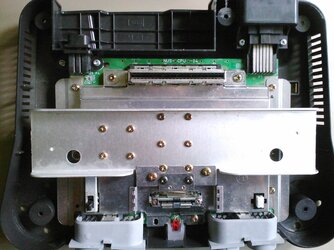
Huge chunk of aluminum, that's the heat sink. Also lots of EMI shielding.
Screws are in very tight, as I assume that's the only way to transfer any heat
Also notice the revision number behind the cartridge slot. NUS-CPU-04.
The last revision was NUS-CPU-09, and I'm reading mixed reports of new revision overclocking better, while some say the old ones are better..

Guess we'll see.
Comments? Suggestions?
Maybe you've even do this mod!
Lemme know what you guys think!
I might be able to work on this more today, but if not, Friday afternoon and Saturday

EDIT: Here's how this mod actually works:
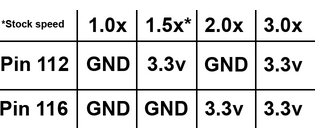
There are 2 pins on the CPU that control the multiplier.
The default multi is 1.5 for a frequency of about ~93Mhz
A 2x multi equals about ~121Mhz
and a 3x multi equals about ~180Mhz (IIRC)
The 3x multiplier however, is "mythical" virtually no game will boot with the CPU running that fast so it's kind worthless, but might as well include it.
To change the multiplier, one must supply pins 116 and 112 with either 3.3 volts or ground them as shown in the chart above
Last edited:












