hey, i built this machine maybe, ~2 weeks ago, and since day 1, i've had that problem that under CPU stress the machine freezes.
Now, i have no overlocking experience what-so-ever, i manged to get it somewhat more stable by messing with some things like turbo, and performance mode. (i din't dare to touch the voltages)
However during Compiling, which can often take 20+ minutes while having maxed out CPU usage, the machine still generally freezes after 5-15 minutes or so.









Now, i have no overlocking experience what-so-ever, i manged to get it somewhat more stable by messing with some things like turbo, and performance mode. (i din't dare to touch the voltages)
However during Compiling, which can often take 20+ minutes while having maxed out CPU usage, the machine still generally freezes after 5-15 minutes or so.
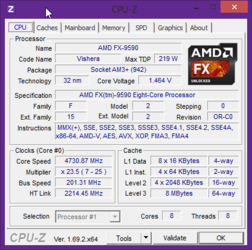
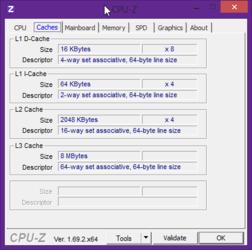
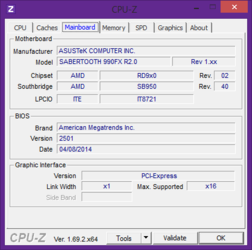
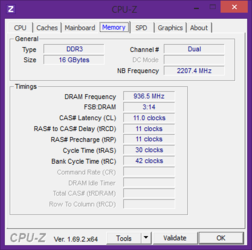
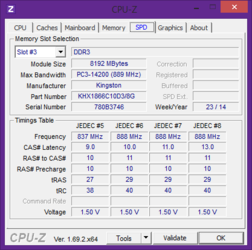
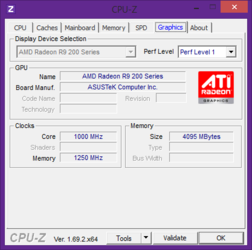
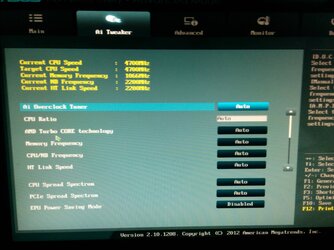
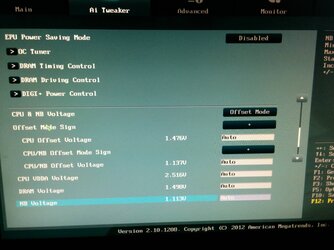
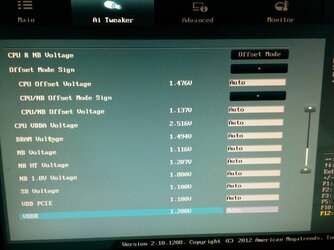
Last edited:
