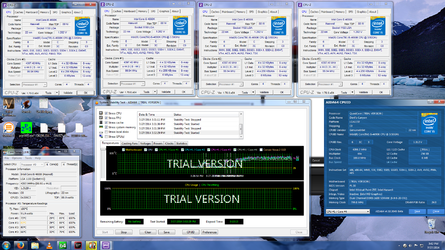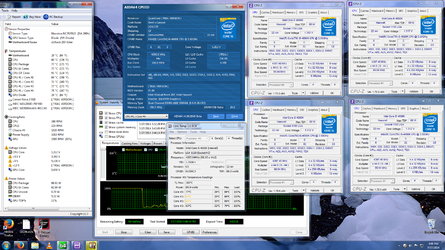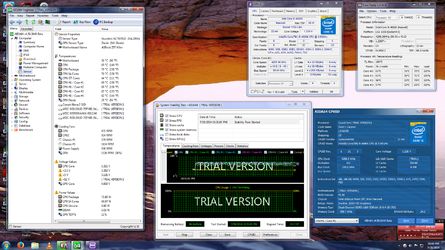- Joined
- Nov 24, 2011
My primary OC exp includes a Phenom II 965 and a GTX 650 Ti Boost
I want to OC it for fun, in a ideal world i would say the goal is 4.8 GHz stable
so far i used the "Optimized CPU setting" in my UEFI Bios's lowest setting 4Ghz
i upped the multiplier to 42 and it seems stable, only have about 10min to Adida64 stability test on it though.
The main 2 things i want to know is the temperature limit and the "safe" voltage limit. still have other questions but those are the most important
About how long should i run adida64 stability test to see if it is stable, i know with prime i ran it for at least 2 hours, usually did 4-8 hours but never had a crash after 2.5 hours, but that was on a 2009 AMD chip
I noticed my 4th core seems to run about 5C cooler than the others under high load, that useful info?
What is target CPU cache speed and should i mess with it?
I don't really trust the so called "Optimized CPU settings" so can anyone tell me if there is anything stupid wrong with them
I assume there is still no way to screenshot the BIOS with it being UEFI, so please forgive the low quality images
I want to OC it for fun, in a ideal world i would say the goal is 4.8 GHz stable
so far i used the "Optimized CPU setting" in my UEFI Bios's lowest setting 4Ghz
i upped the multiplier to 42 and it seems stable, only have about 10min to Adida64 stability test on it though.
The main 2 things i want to know is the temperature limit and the "safe" voltage limit. still have other questions but those are the most important
About how long should i run adida64 stability test to see if it is stable, i know with prime i ran it for at least 2 hours, usually did 4-8 hours but never had a crash after 2.5 hours, but that was on a 2009 AMD chip
I noticed my 4th core seems to run about 5C cooler than the others under high load, that useful info?
What is target CPU cache speed and should i mess with it?
I don't really trust the so called "Optimized CPU settings" so can anyone tell me if there is anything stupid wrong with them
I assume there is still no way to screenshot the BIOS with it being UEFI, so please forgive the low quality images
Attachments
Last edited: