Ok, so after reading through the guide, I understand what I need to do. Change the clock speed by a few until I reach the max, and then change the memory speed a few until I reach the max. Now I have a question. In the picture, there is GPU clock offset and Mem clock offset. Are those the sliders I would use to change the speeds? Also, do I need to change the power target? And finally, since it underclocks itself when it's not being used much, how will I know it is actually running any faster? Will I change the speeds and then notice a higher score when I benchmark it? Thanks for all the help!
Edit: Sorry about it being so small, that's the biggest I could make it.
 Start here:
Start here: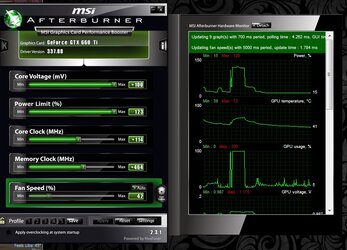


 I'll download it again and try tomorrow. One thing before I start, are the safe temps 70C-80C. Just want to make sure I don't go too far.
I'll download it again and try tomorrow. One thing before I start, are the safe temps 70C-80C. Just want to make sure I don't go too far.