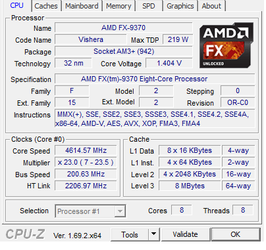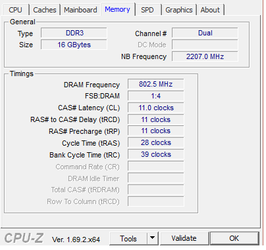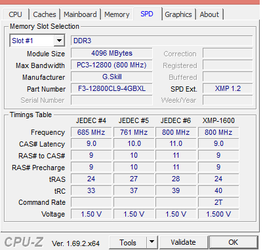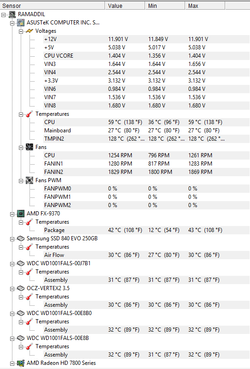My Current Rig
Mobo - Sabertooth 990FX R 2.0
CPU - AMD FX 9370
Ram - GSkill 16GB (1600)
GPU- Dual 7870 XFX Crossfire
Cooler - H105 Push Pull w/ Noctua NF-F12's
Case - HAF X 942
Here are my HWmonitor and CPU Z pics... I have been playing with voltages and I can get to 4.5 (yes i know stock is 4.4) but at 4.5 my voltage stable is 1.350. I have tried to push the speed and voltage up but my temps spike up to 62-3c. Any guidance would be greatly appreciated. Push Pull is mounted entirely in the case with 2 200 mm fans mounted directly above it. If you need pics of interior let me know.
Mobo - Sabertooth 990FX R 2.0
CPU - AMD FX 9370
Ram - GSkill 16GB (1600)
GPU- Dual 7870 XFX Crossfire
Cooler - H105 Push Pull w/ Noctua NF-F12's
Case - HAF X 942
Here are my HWmonitor and CPU Z pics... I have been playing with voltages and I can get to 4.5 (yes i know stock is 4.4) but at 4.5 my voltage stable is 1.350. I have tried to push the speed and voltage up but my temps spike up to 62-3c. Any guidance would be greatly appreciated. Push Pull is mounted entirely in the case with 2 200 mm fans mounted directly above it. If you need pics of interior let me know.
Attachments
Last edited: