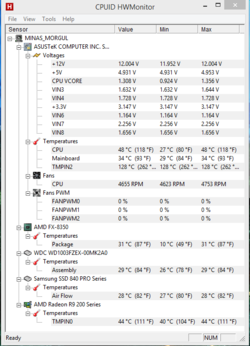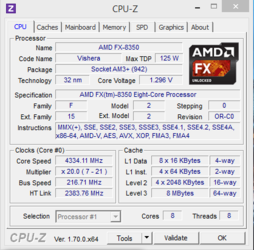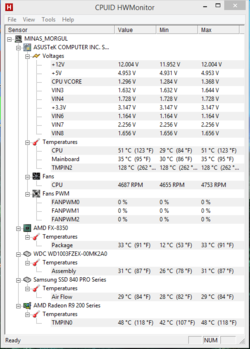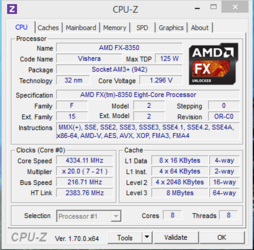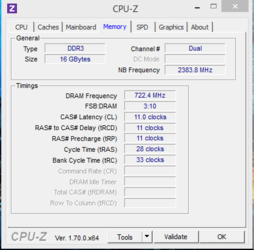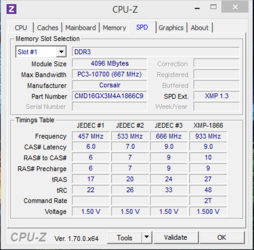- Joined
- Aug 19, 2014
Hey guys. Heard a lot of good things about this forum and it's members. Just registered, I'm a newbie to overclocking and wondered if you guys could help me overclock my cpu. I tried some stuff out with the voltage and multiplier, didn't workout.
MY PC:
modo- sabertooth 990fx r2.0
cpu/cooler- AMD FX-8350 Black Edition Vishera, with ek waterblock
memory- corsair dominator platinum 1866 16gb(4 sticks of 4gb)
psu- corsair ax1200i
gpu- sapphire VAPOR-X 100362VXSR Radeon R9 290 4GB 512-Bit GDDR5
hdd- 1tb western digital black
ssd- SAMSUNG 840 Pro Series MZ-7PD256BW 2.5" 256GB
o/s- win 8.1 pro
case- corsair 900d
Any info or advice will be much appreciated. If you guys need anymore info let me know. Thanks
-Sev
MY PC:
modo- sabertooth 990fx r2.0
cpu/cooler- AMD FX-8350 Black Edition Vishera, with ek waterblock
memory- corsair dominator platinum 1866 16gb(4 sticks of 4gb)
psu- corsair ax1200i
gpu- sapphire VAPOR-X 100362VXSR Radeon R9 290 4GB 512-Bit GDDR5
hdd- 1tb western digital black
ssd- SAMSUNG 840 Pro Series MZ-7PD256BW 2.5" 256GB
o/s- win 8.1 pro
case- corsair 900d
Any info or advice will be much appreciated. If you guys need anymore info let me know. Thanks
-Sev