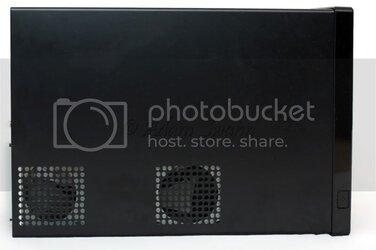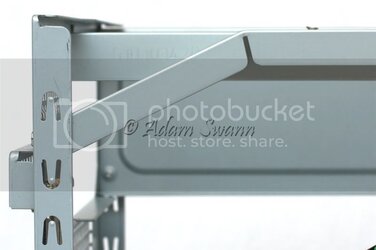- Joined
- May 14, 2008
Sections
Introduction
Specification
Outside
Size Comparison
Inside 2
Build 2
Conclusion
Introduction
Hello all, this will be my first of hopefully many case reviews. By case review I just mean I'm going to take a lot of photos and call it a review.
Anyway the SG02 is designed to allow the user to have a powerful system in a small size. It can take a full size PSU along with 2 full length GPUs.
Specification
Motherboard: mATX
External Bays: 2x 5.25" or 1x 5.25" + 1x 3.5"
Internal Bays: 2x 3.5"
Front I/O: 2x USB, 1x Firewire, 1x Headphone, 1x Mic
Cooling: 3x 80mm fans (1 Included), 1x Optional cross-flow fan, The CPU cooler cannot be more then 82mm high.
PSU: Standard ATX
Expansion: 4x PCI up to 12"
Weight: 4.1kg (according to Silverstone)
Dimensions: 270 mm (W) x 212 mm (H) x 393 mm (D)
Introduction
Specification
Outside
Size Comparison
Inside 2
Build 2
Conclusion
Introduction
Hello all, this will be my first of hopefully many case reviews. By case review I just mean I'm going to take a lot of photos and call it a review.
Anyway the SG02 is designed to allow the user to have a powerful system in a small size. It can take a full size PSU along with 2 full length GPUs.
Specification
Motherboard: mATX
External Bays: 2x 5.25" or 1x 5.25" + 1x 3.5"
Internal Bays: 2x 3.5"
Front I/O: 2x USB, 1x Firewire, 1x Headphone, 1x Mic
Cooling: 3x 80mm fans (1 Included), 1x Optional cross-flow fan, The CPU cooler cannot be more then 82mm high.
PSU: Standard ATX
Expansion: 4x PCI up to 12"
Weight: 4.1kg (according to Silverstone)
Dimensions: 270 mm (W) x 212 mm (H) x 393 mm (D)
Last edited: