- Joined
- Jun 13, 2005
With mild overclocking on a P5B-E I have noticed my keyboard going out from time to time. Same thing with different keyboards.
My first thought was not enough voltage going to the southbridge but upon looking at my settings I discovered that I have no setting to regulate the 33 bus for pci? Maybe that's what's causing the problem?
Every review that shows bios screens of this same Asus board shows these settings.
Any ideas?
Here are mine:




Here is just one example of the main screen in question from a review on the same board from neoseeker:

http://www.neoseeker.com/Articles/Hardware/Reviews/asus_p5b-e/3.html
Any help is appreciated.
My first thought was not enough voltage going to the southbridge but upon looking at my settings I discovered that I have no setting to regulate the 33 bus for pci? Maybe that's what's causing the problem?
Every review that shows bios screens of this same Asus board shows these settings.
Any ideas?
Here are mine:
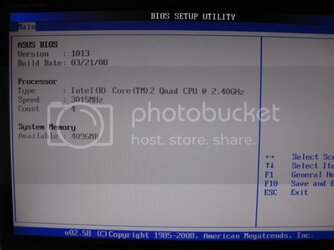
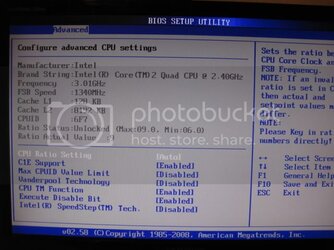
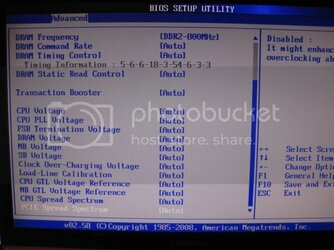
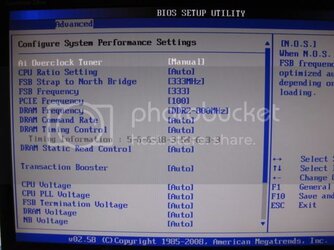
Here is just one example of the main screen in question from a review on the same board from neoseeker:
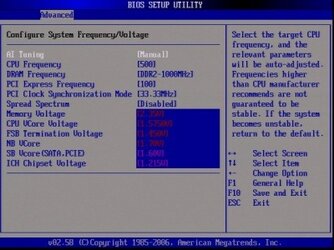
http://www.neoseeker.com/Articles/Hardware/Reviews/asus_p5b-e/3.html
Any help is appreciated.