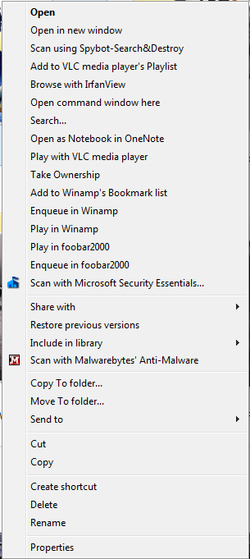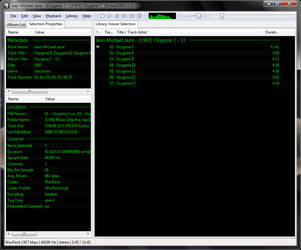- Joined
- Feb 18, 2002
Which [Windows] music player do you use and why?
EDIT: We're talking about Windows software, not standalone.
I used Creative Media Source because sometime in the last century it was better than Windows Media Player and I never switched but now I have to because it gives me the "An error has occurred while playing back" unfixable bug every once in a while.
I hear Winamp is updated frequently, what do you use and why do you think it is better, please post reason.
EDIT Mar 25 2011: My final decision: Latest Winamp 5.61, its MilkDrop v2.21 Visualization option is stunning.
Also chose the old timer skin: http://www.winamp.com/skin/nucleo-nlog-v2g/81567

New versions of Winamp do not contain Visualization presets which have been reported as buggy. However, they do not remove them from previous installations. If upgrading from a previous version, before starting the setup, delete this folder:
C:\Program Files\Winamp\Plugins\Milkdrop2\presets
Winamp 5.666 Build 3516
New versions of Winamp do not contain Visualization presets which have been reported as buggy. However, they do not remove them from previous installations. If upgrading from a previous version, before starting the setup, delete this folder:
C:\Program Files\Winamp\Plugins\Milkdrop2\presets
Even though versions higher than DirectX 9 are installed on Windows Vista/7, there are still DirectX 9 components that need to be updated on those operating systems. This is also required to be done for Winamp Visualizations to work:
DirectX End-User Runtime: dxwebsetup.exe
http://www.microsoft.com/downloads/...38-db71-4c1b-bc6a-9b6652cd92a3&displaylang=en
Winamp 5.63 is the last version of Winamp to work with Windows 2000.
Do not install software bundled with Winamp. Only Winamp, and no additional software will be installed if you DO NOT ACCEPT LICENSE TERMS OF ANY SOFTWARE YOU ARE PROMPTED TO INSTALL OTHER THAN WINAMP WITH THESE SETUP FILES.
Double click on
winamp566_lite.exe
or
winamp566_full.exe
to install the program.
UNCHECK: Agent ; then under Multimedia Engine, expand Video Playback and only CHECK: Flash Video flv.; then under Winamp Library, UNCHECK: Auto-Tagger and Online Media ;
Also UNCHECK: Portable Media Player Support and everything under it or you will get nags every time you insert a removable USB drive or connect an Android phone.
UNCHECK: Winamp Detector Plug-in
Next > Install.
Before launching Winamp, copy Skins folder contents to
C:\Program Files (x86)\Winamp
or
C:\Program Files\Winamp\Skins
and
To install support for additional file types, custom install the included Winamp_Essentials_6_7_8_9_10_11_12.exe.
UNCHECK: Playback Enhancements and Media Library Enhancements
Right click on Winamp border > Options > Double Size (if it's there) and close unnecessary windows.
Right click on Song Name and UNCHECK: Autoscroll songname
Right Click on Winamp border > Options > Preferences... > General Preferences > [drop-down menu] Not Connected to the internet
UNCHECK: Check for new versions of Winamp at startup
> General Preferences > (under File Types) Shell Options > DESELECT the two options for Add to Winamp's Bookmark list
Playlist > Font size 22
See Media Library > Podcast Directory and History
> Skins > [select skin]
Plug-ins > Visualization > Start MilkDrop Visualization:
Right Click on Winamp border > Visualization > Start/Stop plug-in or press CTRL+SHIFT+K
Click on MilkDrop2 in the task bar then use Space Bar or H to go to the next Visualization preset. Use Backspace to go to the previous preset.
Visualization presets change every 10 seconds. Press R to switch between Random and Sequential presets.
Press S to Save preset (or quickly display its name.)
Press L to load a specific preset. Press 'Scroll Lock' key on your keyboard to lock in the current preset so it doesn't change. Press F1 for more options.
Press F2 to display song name, P for playlist and U to toggle shuffle.
To setup the Visualization to show up on your second monitor in full screen mode when you double click on the Visualization window:
Right Click on Winamp border > Options > Preferences... > Visualization > MilkDrop > Configure button > Common Settings TAB > Next to FULLSCREEN settings, select the other Display Adapter and its Display Mode resolution > OK
Options > Preferences... > (Under General Preferences) Global Hotkeys > Click on the second 'Enabled' from top > next to Action, click on the drop down menu and select Visualization: Toggle on/off > Next to Hotkey press on the keyboard key you do don't use very often such as CTRL + ` > Add > Close
CTRL + ` will make the Visualization turn on/off now. [Do not set it to any regular key like the Space Bar because that would make it turn on/off all the time.]
When starting Winamp for the first time, UNCHECK: Video Files under File Associations.
Under Audio Associations, UNCHECK: mp4 and wma.
Next > UNCHECK: Yes, allow anonymous usage statistics (recommended). > Finish.
Change mp3, wav, flac, cda icons
If you forgot to UNCHECK Portable Media Player Support > USB Devices,
then rename pmp_usb.dll and Winamp will no longer be displaying nags every time USB drive is connected.
If you ever get a visualization error message "Compiled shader uses too many arithmetic instruction slots",
Press M when this happens to bring up the preset edit menu then select "update preset's pixel shader version" > Y > Leave menu using Esc > S to save and Y to confirm. If that doesn't help, press F4 to display the name of the preset and remove it from folder C:\Program Files\Winamp\Plugins\Milkdrop2\presets
Keyboard Shortcuts:
B Next Track
Z Previous Track
C Pause/Unpause
X Play/Restart/Unpause
V Stop
Shift+V Stop with Fadeout
Ctrl+V Stop after current track
Left Arrow Rewind 5 seconds
Right Arrow Fast-forward 5 seconds
Up Arrow Turn Volume Up
Down Arrow Turn Volume Down
Visualization FUNCTION KEYS
F1: show help screen
F2: show song title
F3: show song length
F4: show preset name
F5: show fps (frames per second)
F6: show rating of current preset
F7: re-read custom message file (milk_msg.ini) from disk
F8: jump to new directory (for presets)
F9: toggle stereo 3D on/off
Winamp has many more keyboard shortcuts.
EDIT: We're talking about Windows software, not standalone.
I used Creative Media Source because sometime in the last century it was better than Windows Media Player and I never switched but now I have to because it gives me the "An error has occurred while playing back" unfixable bug every once in a while.
I hear Winamp is updated frequently, what do you use and why do you think it is better, please post reason.
EDIT Mar 25 2011: My final decision: Latest Winamp 5.61, its MilkDrop v2.21 Visualization option is stunning.
Also chose the old timer skin: http://www.winamp.com/skin/nucleo-nlog-v2g/81567
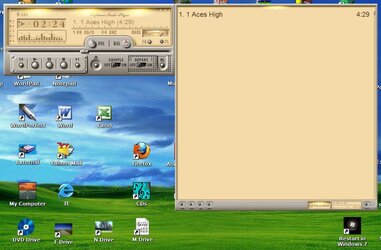
New versions of Winamp do not contain Visualization presets which have been reported as buggy. However, they do not remove them from previous installations. If upgrading from a previous version, before starting the setup, delete this folder:
C:\Program Files\Winamp\Plugins\Milkdrop2\presets
Winamp 5.666 Build 3516
New versions of Winamp do not contain Visualization presets which have been reported as buggy. However, they do not remove them from previous installations. If upgrading from a previous version, before starting the setup, delete this folder:
C:\Program Files\Winamp\Plugins\Milkdrop2\presets
Even though versions higher than DirectX 9 are installed on Windows Vista/7, there are still DirectX 9 components that need to be updated on those operating systems. This is also required to be done for Winamp Visualizations to work:
DirectX End-User Runtime: dxwebsetup.exe
http://www.microsoft.com/downloads/...38-db71-4c1b-bc6a-9b6652cd92a3&displaylang=en
Winamp 5.63 is the last version of Winamp to work with Windows 2000.
Do not install software bundled with Winamp. Only Winamp, and no additional software will be installed if you DO NOT ACCEPT LICENSE TERMS OF ANY SOFTWARE YOU ARE PROMPTED TO INSTALL OTHER THAN WINAMP WITH THESE SETUP FILES.
Double click on
winamp566_lite.exe
or
winamp566_full.exe
to install the program.
UNCHECK: Agent ; then under Multimedia Engine, expand Video Playback and only CHECK: Flash Video flv.; then under Winamp Library, UNCHECK: Auto-Tagger and Online Media ;
Also UNCHECK: Portable Media Player Support and everything under it or you will get nags every time you insert a removable USB drive or connect an Android phone.
UNCHECK: Winamp Detector Plug-in
Next > Install.
Before launching Winamp, copy Skins folder contents to
C:\Program Files (x86)\Winamp
or
C:\Program Files\Winamp\Skins
and
To install support for additional file types, custom install the included Winamp_Essentials_6_7_8_9_10_11_12.exe.
UNCHECK: Playback Enhancements and Media Library Enhancements
Right click on Winamp border > Options > Double Size (if it's there) and close unnecessary windows.
Right click on Song Name and UNCHECK: Autoscroll songname
Right Click on Winamp border > Options > Preferences... > General Preferences > [drop-down menu] Not Connected to the internet
UNCHECK: Check for new versions of Winamp at startup
> General Preferences > (under File Types) Shell Options > DESELECT the two options for Add to Winamp's Bookmark list
Playlist > Font size 22
See Media Library > Podcast Directory and History
> Skins > [select skin]
Plug-ins > Visualization > Start MilkDrop Visualization:
Right Click on Winamp border > Visualization > Start/Stop plug-in or press CTRL+SHIFT+K
Click on MilkDrop2 in the task bar then use Space Bar or H to go to the next Visualization preset. Use Backspace to go to the previous preset.
Visualization presets change every 10 seconds. Press R to switch between Random and Sequential presets.
Press S to Save preset (or quickly display its name.)
Press L to load a specific preset. Press 'Scroll Lock' key on your keyboard to lock in the current preset so it doesn't change. Press F1 for more options.
Press F2 to display song name, P for playlist and U to toggle shuffle.
To setup the Visualization to show up on your second monitor in full screen mode when you double click on the Visualization window:
Right Click on Winamp border > Options > Preferences... > Visualization > MilkDrop > Configure button > Common Settings TAB > Next to FULLSCREEN settings, select the other Display Adapter and its Display Mode resolution > OK
Options > Preferences... > (Under General Preferences) Global Hotkeys > Click on the second 'Enabled' from top > next to Action, click on the drop down menu and select Visualization: Toggle on/off > Next to Hotkey press on the keyboard key you do don't use very often such as CTRL + ` > Add > Close
CTRL + ` will make the Visualization turn on/off now. [Do not set it to any regular key like the Space Bar because that would make it turn on/off all the time.]
When starting Winamp for the first time, UNCHECK: Video Files under File Associations.
Under Audio Associations, UNCHECK: mp4 and wma.
Next > UNCHECK: Yes, allow anonymous usage statistics (recommended). > Finish.
Change mp3, wav, flac, cda icons
If you forgot to UNCHECK Portable Media Player Support > USB Devices,
then rename pmp_usb.dll and Winamp will no longer be displaying nags every time USB drive is connected.
If you ever get a visualization error message "Compiled shader uses too many arithmetic instruction slots",
Press M when this happens to bring up the preset edit menu then select "update preset's pixel shader version" > Y > Leave menu using Esc > S to save and Y to confirm. If that doesn't help, press F4 to display the name of the preset and remove it from folder C:\Program Files\Winamp\Plugins\Milkdrop2\presets
Keyboard Shortcuts:
B Next Track
Z Previous Track
C Pause/Unpause
X Play/Restart/Unpause
V Stop
Shift+V Stop with Fadeout
Ctrl+V Stop after current track
Left Arrow Rewind 5 seconds
Right Arrow Fast-forward 5 seconds
Up Arrow Turn Volume Up
Down Arrow Turn Volume Down
Visualization FUNCTION KEYS
F1: show help screen
F2: show song title
F3: show song length
F4: show preset name
F5: show fps (frames per second)
F6: show rating of current preset
F7: re-read custom message file (milk_msg.ini) from disk
F8: jump to new directory (for presets)
F9: toggle stereo 3D on/off
Winamp has many more keyboard shortcuts.
Last edited: