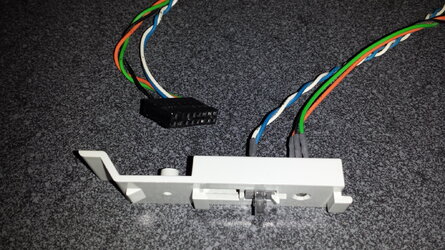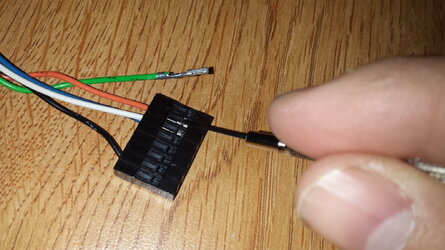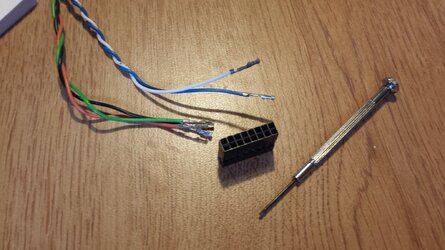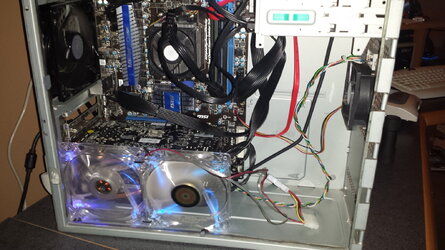I've decided to jump on board and build my first mining rig. I'll be using primarily retired components I have laying around and purchasing new GPU's a CPU and a PSU.
Here is a list of the components that I had to start this project.
Mobo - MSI 890FXA-GD65 socket AM3+
RAM -DDR3 240pin speed and quantity TBD (will update when my source delivers it) This fell through so I stole 4GB from my gaming rig until I can mine enough to buy some ram wit BTC. (The wife can't complain then! LOL)
Storage -WD old school or might go USB BAMT (undecided) Maxtor 60GB Old IDE with an IDE-Sata converter
Fans - assorted will configure later once I find the hot spots.
GPU - 1x Sapphire HD7950 Vapor-x& possibly 1x MSI HD6870 Twin Frozr2 (If I can convince my buddy to sell it to me)
Purchased items(Please give me input if you like or dislike something)
CPU - AMD Sempron 2.8Ghz 45W w/ HS -Purchased from Microcenter $30
GPU's - 2x PC HD7850 - Purchased from the Egg for $120 after MIR
PSU - Corsair RM850 80+Gold - Purchased from the Egg for $120 after MIR
Fans - 2x High Speed Yate Loons and fan grills - Purchased from the Jab-Tek for $1.50 each(50% off sale)
This is an ongoing build log so please stay tuned. I'll update this pic as the build progresses.
Current Rig running:
 Untitled by Blaylock123, on Flickr
Untitled by Blaylock123, on Flickr
 Untitled by Blaylock123, on Flickr
Untitled by Blaylock123, on Flickr
Here is a list of the components that I had to start this project.
Mobo - MSI 890FXA-GD65 socket AM3+
RAM -
Storage -
Fans - assorted will configure later once I find the hot spots.
GPU - 1x Sapphire HD7950 Vapor-x
Purchased items
CPU - AMD Sempron 2.8Ghz 45W w/ HS -Purchased from Microcenter $30
GPU's - 2x PC HD7850 - Purchased from the Egg for $120 after MIR
PSU - Corsair RM850 80+Gold - Purchased from the Egg for $120 after MIR
Fans - 2x High Speed Yate Loons and fan grills - Purchased from the Jab-Tek for $1.50 each(50% off sale)

This is an ongoing build log so please stay tuned. I'll update this pic as the build progresses.
Current Rig running:
 Untitled by Blaylock123, on Flickr
Untitled by Blaylock123, on Flickr
 Untitled by Blaylock123, on Flickr
Untitled by Blaylock123, on Flickr
Last edited:




 nice!
nice!