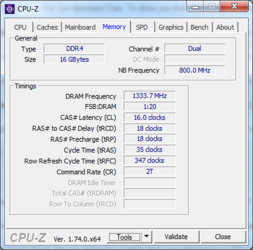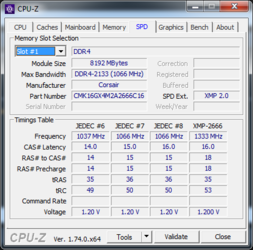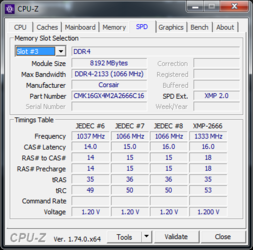Hello,
I am new to this forum, nice to meet you all.
I did a memtest86 earlier today and am not sure what all the figures are saying, I noticed under memtest the CAS latency is 19-15-15-31, is this normal for my RAM? How do I know if my system is already using all the 2666 MHz ?
I also only get 4 pass on memtest after 6 hours, is this speed normal ?
Image here
I am using dual channel 2x8 Gb corsair vengeance LPX 2666 MHz, placed under slot 1 and slot 3 (same colour, heard that ram should be placed to the same colour slot for dual channel), both are using XMP profiles (configured under bios).
Additional info =
Mobo : gigabyte Z170X G1 Gaming 3
Procie : intel i5 6600k (oc under bios to 4.2 Ghz)
GPU : Asus strix gtx 970
Appreciate all the advise and input given, thanks!
I am new to this forum, nice to meet you all.
I did a memtest86 earlier today and am not sure what all the figures are saying, I noticed under memtest the CAS latency is 19-15-15-31, is this normal for my RAM? How do I know if my system is already using all the 2666 MHz ?
I also only get 4 pass on memtest after 6 hours, is this speed normal ?
Image here
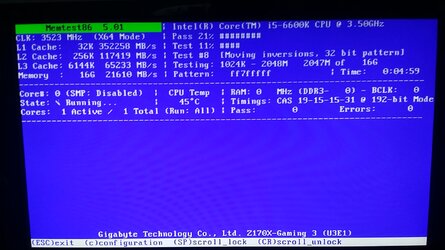
I am using dual channel 2x8 Gb corsair vengeance LPX 2666 MHz, placed under slot 1 and slot 3 (same colour, heard that ram should be placed to the same colour slot for dual channel), both are using XMP profiles (configured under bios).
Additional info =
Mobo : gigabyte Z170X G1 Gaming 3
Procie : intel i5 6600k (oc under bios to 4.2 Ghz)
GPU : Asus strix gtx 970
Appreciate all the advise and input given, thanks!
Last edited: