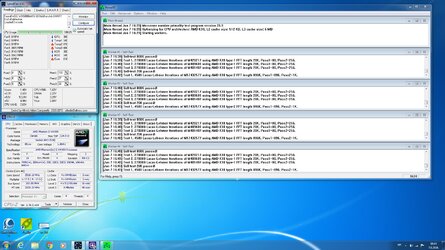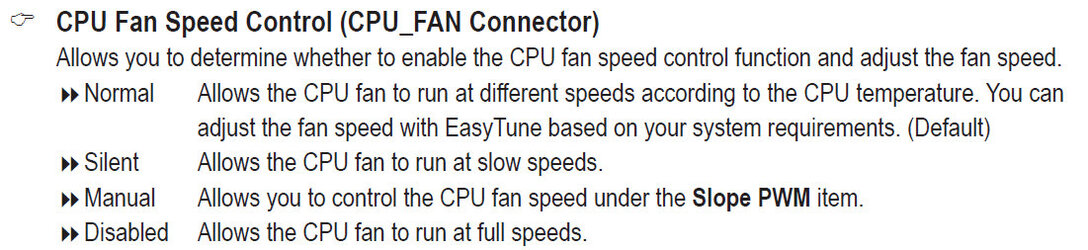karabambus
New Member
- Joined
- Jun 3, 2016
- Location
- Zagreb, Croatia
I bought this board thinking it was 990fxa-ud5  . Soon i found out that this board has issues with my cpu phenom 955 BE. I will copy paste my ticket that i have sent to gigabyte esupport: "I got following problems: 1. Changing multiplier does nothing; 2. Changing settings on multiplier from auto to stock clock (x16) requires increasing voltage by + 0.100 for successful boot while on my previous mobo i could even undervolt it and it would be stable at stock speed. Manual is missing section on advance voltage control. This is really frustrating, my previous mobo was trash but all bios setting worked out of the box. I bought this board thinking that it would allow me to OC my cpu and even checked cpu support list oh boy how was I wrong! I have tested this cpu on ma785gt and messed around with bios settings and everything worked, on this board I cant overclock, and changing settings results in boot cycles before post."
. Soon i found out that this board has issues with my cpu phenom 955 BE. I will copy paste my ticket that i have sent to gigabyte esupport: "I got following problems: 1. Changing multiplier does nothing; 2. Changing settings on multiplier from auto to stock clock (x16) requires increasing voltage by + 0.100 for successful boot while on my previous mobo i could even undervolt it and it would be stable at stock speed. Manual is missing section on advance voltage control. This is really frustrating, my previous mobo was trash but all bios setting worked out of the box. I bought this board thinking that it would allow me to OC my cpu and even checked cpu support list oh boy how was I wrong! I have tested this cpu on ma785gt and messed around with bios settings and everything worked, on this board I cant overclock, and changing settings results in boot cycles before post."
As stated this is definitely a board problem since this options worked fine on my previous mobo. I fixed boot cycle problems by resetting cmos and bios to factory settings. Even manual is incomplete and is missing some sections in bios. I have tried updating bios, currently on f2 version (haven't tried beta).
Just so i can be clear, changing multiplier from auto to stock (x16) requires increasing voltage while on my previous board i could even undervolt. Overclocking by changing multiplier does nothing (cpu stays at stock speed).
P.S. I made this account just so i can give people who plan to buy this mobo heads up, since google couldn't find problems that I have. DONT BUY THIS BOARD IF YOU HAVE DENEB CPU WITH UNLOCKED MULTIPLIER AND YOU WANT TO OC. Other issues might be on me, but it certainly doesn't work out of the box like my previous mobo.
UPDATE: I have tried all available bios updates except f1. Still trying to make manual settings stable, I can't figure out why it requires extra voltage when I set multiplier from auto to 16x which is stock setting (multiplier still does nothing when i try to add or subtract to stock multiplier).What surprises me is the Auto setting on multiplier and voltage are pretty good, when testing in prime95 cpu-z reads 1.3 v while stock for my cpu is 1.35 so i suspect that i just have to find right settings. Since manual has no section on advanced voltage regulation I don't know what LLC and PLL exactly do so that might be the problem with my quest for stock speed with stock voltage . It is a shame that auto settings are only compatible when other settings are set on auto, so its more a default setting in true sense of word.
. It is a shame that auto settings are only compatible when other settings are set on auto, so its more a default setting in true sense of word.
I wish i could just downgrade to normal old school bios that I am used to, I can't believe that I was looking forward to all new options in modern BIOS (is it called UEFI?), now I know its crap.
Update2: Read my replays on this thread. Short list of updates: Got bios update, theres update for ud3 too!! Tried overclocking HELP ME GET MORE SPEED OR SAME SPEED WITH LESS JUICE!!!
 . Soon i found out that this board has issues with my cpu phenom 955 BE. I will copy paste my ticket that i have sent to gigabyte esupport: "I got following problems: 1. Changing multiplier does nothing; 2. Changing settings on multiplier from auto to stock clock (x16) requires increasing voltage by + 0.100 for successful boot while on my previous mobo i could even undervolt it and it would be stable at stock speed. Manual is missing section on advance voltage control. This is really frustrating, my previous mobo was trash but all bios setting worked out of the box. I bought this board thinking that it would allow me to OC my cpu and even checked cpu support list oh boy how was I wrong! I have tested this cpu on ma785gt and messed around with bios settings and everything worked, on this board I cant overclock, and changing settings results in boot cycles before post."
. Soon i found out that this board has issues with my cpu phenom 955 BE. I will copy paste my ticket that i have sent to gigabyte esupport: "I got following problems: 1. Changing multiplier does nothing; 2. Changing settings on multiplier from auto to stock clock (x16) requires increasing voltage by + 0.100 for successful boot while on my previous mobo i could even undervolt it and it would be stable at stock speed. Manual is missing section on advance voltage control. This is really frustrating, my previous mobo was trash but all bios setting worked out of the box. I bought this board thinking that it would allow me to OC my cpu and even checked cpu support list oh boy how was I wrong! I have tested this cpu on ma785gt and messed around with bios settings and everything worked, on this board I cant overclock, and changing settings results in boot cycles before post."As stated this is definitely a board problem since this options worked fine on my previous mobo. I fixed boot cycle problems by resetting cmos and bios to factory settings. Even manual is incomplete and is missing some sections in bios. I have tried updating bios, currently on f2 version (haven't tried beta).
Just so i can be clear, changing multiplier from auto to stock (x16) requires increasing voltage while on my previous board i could even undervolt. Overclocking by changing multiplier does nothing (cpu stays at stock speed).
P.S. I made this account just so i can give people who plan to buy this mobo heads up, since google couldn't find problems that I have. DONT BUY THIS BOARD IF YOU HAVE DENEB CPU WITH UNLOCKED MULTIPLIER AND YOU WANT TO OC. Other issues might be on me, but it certainly doesn't work out of the box like my previous mobo.
UPDATE: I have tried all available bios updates except f1. Still trying to make manual settings stable, I can't figure out why it requires extra voltage when I set multiplier from auto to 16x which is stock setting (multiplier still does nothing when i try to add or subtract to stock multiplier).What surprises me is the Auto setting on multiplier and voltage are pretty good, when testing in prime95 cpu-z reads 1.3 v while stock for my cpu is 1.35 so i suspect that i just have to find right settings. Since manual has no section on advanced voltage regulation I don't know what LLC and PLL exactly do so that might be the problem with my quest for stock speed with stock voltage
I wish i could just downgrade to normal old school bios that I am used to, I can't believe that I was looking forward to all new options in modern BIOS (is it called UEFI?), now I know its crap.
Update2: Read my replays on this thread. Short list of updates: Got bios update, theres update for ud3 too!! Tried overclocking HELP ME GET MORE SPEED OR SAME SPEED WITH LESS JUICE!!!
Last edited: