Alaric
New Member
- Joined
- Dec 4, 2011
- Location
- Satan's Colon, US
3000 to 3200 is where the best pricing/speed ratio is at the moment was the only reason. 3400 shouldn't be much, if any, over that. Bottom of page one on the Designare's QVL. The CL14 is probably the TridentZ. I'm not sure which ones are Ripjaws, but there are 8 GB sticks listed, and a matching pair of them would work. 
 View attachment mb_memory_ga-z170n-wifi_v2.0.pdf
View attachment mb_memory_ga-z170n-wifi_v2.0.pdf
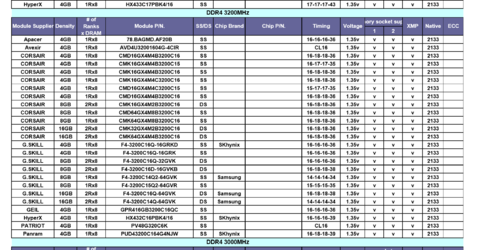 View attachment mb_memory_ga-z170n-wifi_v2.0.pdf
View attachment mb_memory_ga-z170n-wifi_v2.0.pdf



