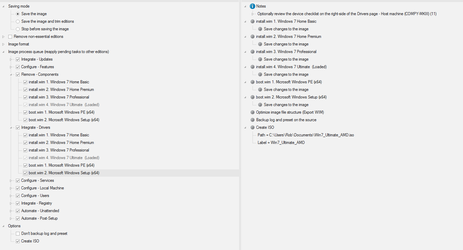- Joined
- Dec 19, 2012
With the AMD Ryzen platform only Windows10 will install out of the box. So if you want/need Windows7 you'll need to add the USB drivers to the install media since it's not possible to add them during the install process. For those who are unfamiliar with Creating a driver integrated .ISO I've put together a short guide to help you along. Most o the process is fairly straight forward but there are a couple of key areas I felt need some clarification.
What you'll need
NTLite newest beta right now is the one that works ver. 1.3.0.4944 https://www.ntlite.com/download/
Windows 7 ISO, expanded into files in a handy location.
AMD Ryzen USB hub drivers View attachment w7drivers.zip
UPDATE: the drivers needed for newer Ryzen (X570) can be found here https://www.win-raid.com/t4960f52-S...B-Controllers-of-new-AMD-Chipset-Systems.html
To start open up NTLite

1. First step click the ADD button and navigate to your expanded Windows 7 files then select.
2. Select the version of Windows you want to use, I prefer Home Premium.
3. Either right click and select load or use the icon at the top. This will take a few minutes as it processes the info. When complete it should bring you to this next page with the options in the left pane.

4. By clicking on drivers in the left pane you should be able to use the ADD button top left. Navigate to your driver folders. As you see I'm adding Intel USB3 and NVMe support to this disc. I had laready did a tril run with the AMD drivers so they're already present in the media.
5. Hit apply and this will bring you to the next page.

Here is where the magic happens.
6. Select make .ISO you'll be prompted for a save location and name.
Expand Image process queue. Here depending on Windows version you need to make appropriate selections. Because I'm usinf Home Premium I need wim2
7 and 8. In the remove components and integrate drivers section make sure you have the install and boot wims selected in both sections for your OS. If you're unsure you can check them all it'll just slow the processing.
9. Process.
This will take some time depending on what you have done to the media. In the free version you'll need to hang around to keep the process going as it's not unattended.
When complete you should have a working Win7 ISO with the AMD USB drivers integrated ready for DVD or USB whichever you prefer
Once you have Windows7 up and running you can install the AMD driver package from here http://support.amd.com/en-us/download/chipset?os=Windows 7 - 64
What you'll need
NTLite newest beta right now is the one that works ver. 1.3.0.4944 https://www.ntlite.com/download/
Windows 7 ISO, expanded into files in a handy location.
AMD Ryzen USB hub drivers View attachment w7drivers.zip
UPDATE: the drivers needed for newer Ryzen (X570) can be found here https://www.win-raid.com/t4960f52-S...B-Controllers-of-new-AMD-Chipset-Systems.html
To start open up NTLite
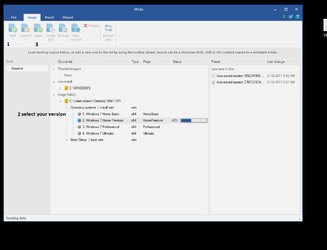
1. First step click the ADD button and navigate to your expanded Windows 7 files then select.
2. Select the version of Windows you want to use, I prefer Home Premium.
3. Either right click and select load or use the icon at the top. This will take a few minutes as it processes the info. When complete it should bring you to this next page with the options in the left pane.
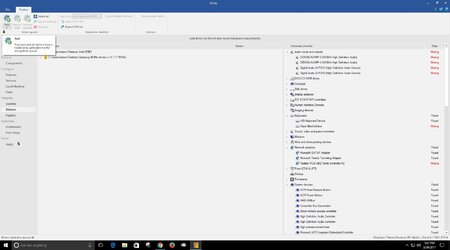
4. By clicking on drivers in the left pane you should be able to use the ADD button top left. Navigate to your driver folders. As you see I'm adding Intel USB3 and NVMe support to this disc. I had laready did a tril run with the AMD drivers so they're already present in the media.
5. Hit apply and this will bring you to the next page.
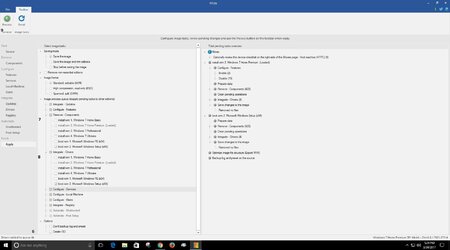
Here is where the magic happens.
6. Select make .ISO you'll be prompted for a save location and name.
Expand Image process queue. Here depending on Windows version you need to make appropriate selections. Because I'm usinf Home Premium I need wim2
7 and 8. In the remove components and integrate drivers section make sure you have the install and boot wims selected in both sections for your OS. If you're unsure you can check them all it'll just slow the processing.
9. Process.
This will take some time depending on what you have done to the media. In the free version you'll need to hang around to keep the process going as it's not unattended.
When complete you should have a working Win7 ISO with the AMD USB drivers integrated ready for DVD or USB whichever you prefer
Once you have Windows7 up and running you can install the AMD driver package from here http://support.amd.com/en-us/download/chipset?os=Windows 7 - 64
Last edited: