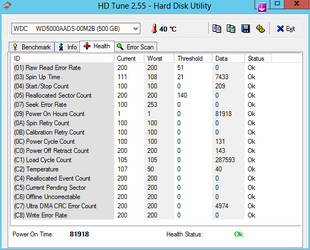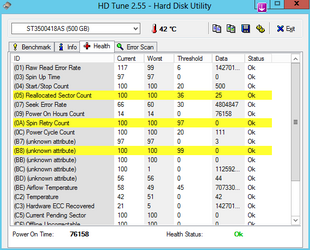-
Welcome to Overclockers Forums! Join us to reply in threads, receive reduced ads, and to customize your site experience!
You are using an out of date browser. It may not display this or other websites correctly.
You should upgrade or use an alternative browser.
You should upgrade or use an alternative browser.
Almost at 82,000hrs on my Hard Drive...any bad signs from SMART?
- Thread starter ps2cho
- Start date
- Joined
- Jul 17, 2003
At well over 9 years of "on" time, and the typical life span of a HDD being 3-5 years, I'd be concerned. What drive do you have?
I like this quote:
I like this quote:
“On a long enough timeline, the survival rate for everything drops to zero.”
If it isn't throwing any bad signs (doesn't appear to be - WD has software.. consider looking at it as well), then I wouldn't worry too much about it. That said, ALWAYS have a back up just in case of failure... that goes for brand new drives too.
Some HDD's are warrantied for 5 years... their typical lifespan is usually longer than that in most cases, no? Even with 2-year warranty drives, an overwhelming majority of them last well past 3-5 years too. I'm not saying there isn't reason for additional concern, but, 3-5 years is a low life expectancy for any (consumer use) HDD really.
At well over 9 years of "on" time, and the typical life span of a HDD being 3-5 years, I'd be concerned. What drive do you have?
Some HDD's are warrantied for 5 years... their typical lifespan is usually longer than that in most cases, no? Even with 2-year warranty drives, an overwhelming majority of them last well past 3-5 years too. I'm not saying there isn't reason for additional concern, but, 3-5 years is a low life expectancy for any (consumer use) HDD really.
Last edited:
I don't recall HDD's going by rated hours...but the latest WD Greens have a 3 year warranty. I would assume that one the same. My point is that 3-5 years is a very low expectation of HDD life.... especially when we consider some are warrantied at 5 years in the first place.
- Joined
- Jan 14, 2011
Ive had many drives with more than 8 years of runtime. I don't consider a drive "dangerous" until it either starts stacking ATA errors or having reallocated sectors start stacking up. Current oldest drive has 76000hrs, just retired one drive with 75k because it was getting ATA erorrs.
- Joined
- Oct 13, 2004
- Thread Starter
- #8
I have the files backed up on an external HDD, its just always a pain to reinstall windows etc...so just thinking I should get myself a good pair of 1TB WD Red drives. Probably keep these online just simply for fun to see how long they last 
500GB WD Green and I think its a Seagate 7200.10 if I remember
500GB WD Green and I think its a Seagate 7200.10 if I remember
- Joined
- Jan 14, 2011
I have the files backed up on an external HDD, its just always a pain to reinstall windows etc...so just thinking I should get myself a good pair of 1TB WD Red drives. Probably keep these online just simply for fun to see how long they last
500GB WD Green and I think its a Seagate 7200.10 if I remember
that's the biggest thing, backups backups backups. I currently have over 8TB of backups at home lol.
- Joined
- May 15, 2006
The first drive (WD Green) is fine. The only elevated bad numbers are the "Ultra DMA CRC Error Count". If this number doesn't go up, you likely had a bad cable or connection at one point. If this number periodically goes up, change out the cable. If it still increases, the controller on the drive may be going bad.
The second drive (Seagate 7200.12) is in worse health. It has 25 reallocated sectors, which mean 25 sectors have gone bad and it's using some "backup" sectors. While this isn't a lot, if the number increases, it could be a sign of imminent failure. The drive also has frequent seek errors (the drive head does not go where the disk commanded it), and multiple ECC recoveries (usually data corruption). This drive is a 7200.12 series, and while not as bad as the 7200.9 and 7200.10 (of which I've RMA'd over 15 drives for myself and friends/family), I'm surprised it lasted this long. I would not trust this drive to store data you care about, and you should replace it.
Either way, you should have backups of your data, preferably offsite.
The second drive (Seagate 7200.12) is in worse health. It has 25 reallocated sectors, which mean 25 sectors have gone bad and it's using some "backup" sectors. While this isn't a lot, if the number increases, it could be a sign of imminent failure. The drive also has frequent seek errors (the drive head does not go where the disk commanded it), and multiple ECC recoveries (usually data corruption). This drive is a 7200.12 series, and while not as bad as the 7200.9 and 7200.10 (of which I've RMA'd over 15 drives for myself and friends/family), I'm surprised it lasted this long. I would not trust this drive to store data you care about, and you should replace it.
Either way, you should have backups of your data, preferably offsite.
HDTune highlights entries it thinks are a problem. However, it is not always correct.ps2cho, is the yellow highlighting supplied by the program or did you add that?
Last edited:
- Joined
- Jun 21, 2002
I have the files backed up on an external HDD, its just always a pain to reinstall windows etc...so just thinking I should get myself a good pair of 1TB WD Red drives. Probably keep these online just simply for fun to see how long they last
500GB WD Green and I think its a Seagate 7200.10 if I remember
This isn't your daily is it? If it's the OS drive might as well just get an SSD they're cheap.
Similar threads
- Replies
- 21
- Views
- 1K