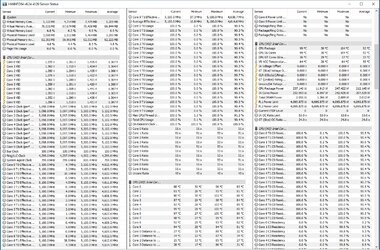- Joined
- Aug 14, 2014
Z490 motherboards for Intel's 10th Gen CPUs, including the i9-10900K & 10600K are all over the place for Vcore, power limits, and Turbo duration. MCE is back in a worse way than last time.
In this video, we're talking about MCE on Z490 motherboards. Motherboards are all over the map for auto Vcore, some blasting way by what's necessary to sustain an Intel Core i9-10900K at the functionally pre-overclocked frequencies that are applied. A lot of this comes down to semantics and down to Intel not strongly enforcing its "official guidance" as "official spec," leading to a discrepancy in testing procedures and in fairness between board manufacturers. The excessive voltage, excessive heat, and excessive power don't fit the advertised specifications of the CPU, and at best, are lazy settings by some board makers. They're not all like this, but in this content, we're looking at the "best" Z490 motherboards from ASRock, ASUS, MSI, and Gigabyte. That includes the ASUS Z490 Maximus XII Extreme, the Gigabyte Z490 Master, the MSI Z490 MEG Ace, and ASRock Z490 Velocita. If your Intel 10th Gen CPU is overheating or too hot, like the i9-10900K or 10600K, it's probably because of the default motherboard settings.
In this video, we're talking about MCE on Z490 motherboards. Motherboards are all over the map for auto Vcore, some blasting way by what's necessary to sustain an Intel Core i9-10900K at the functionally pre-overclocked frequencies that are applied. A lot of this comes down to semantics and down to Intel not strongly enforcing its "official guidance" as "official spec," leading to a discrepancy in testing procedures and in fairness between board manufacturers. The excessive voltage, excessive heat, and excessive power don't fit the advertised specifications of the CPU, and at best, are lazy settings by some board makers. They're not all like this, but in this content, we're looking at the "best" Z490 motherboards from ASRock, ASUS, MSI, and Gigabyte. That includes the ASUS Z490 Maximus XII Extreme, the Gigabyte Z490 Master, the MSI Z490 MEG Ace, and ASRock Z490 Velocita. If your Intel 10th Gen CPU is overheating or too hot, like the i9-10900K or 10600K, it's probably because of the default motherboard settings.