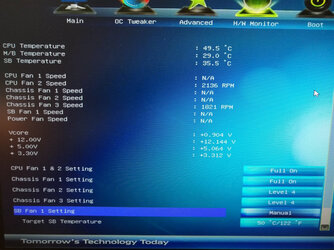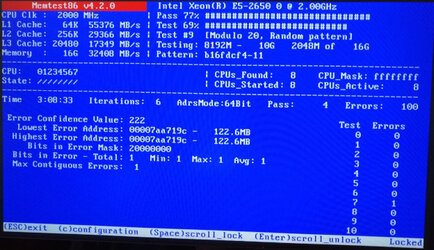- Joined
- May 17, 2005
- Location
- High Desert, Calif.
Had this problem 3 years ago, "seemed like" bad psu, so I replaced it with an EVGA SuperNOVA 550. Now having same type of behavior- starts to power up then halts, then tries again. If I turn off/back on the rocker switch on the psu then next power on attempt is normal.
I've never OC'd this machine, the motherboard is capable, but not with an i7 Xeon processor . Another bad psu seems unlikely, this rig has had very light usage in this time period. BIOS maybe loosing its mind?
I've never OC'd this machine, the motherboard is capable, but not with an i7 Xeon processor . Another bad psu seems unlikely, this rig has had very light usage in this time period. BIOS maybe loosing its mind?