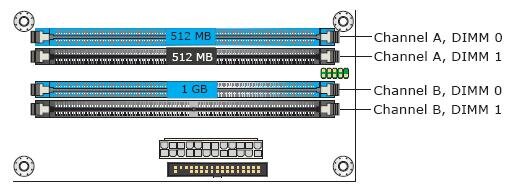Hello,
Say one builds a PC JUST for gaming. It's supposed to be for all the high-end games and also the new DX11 games. What is the heaviest game for RAM? And how much RAM does it suck up. Assume the OS will be windows 7. Wouldn't 3-4GB suffice? I see that the majority buys 6GB nowadays and some even 8 or 12. Is this all necessary? How much is really needed?
Regards
Say one builds a PC JUST for gaming. It's supposed to be for all the high-end games and also the new DX11 games. What is the heaviest game for RAM? And how much RAM does it suck up. Assume the OS will be windows 7. Wouldn't 3-4GB suffice? I see that the majority buys 6GB nowadays and some even 8 or 12. Is this all necessary? How much is really needed?
Regards
Last edited:
 <-- love that smiley!
<-- love that smiley!