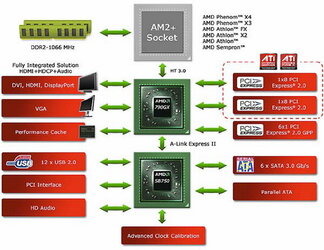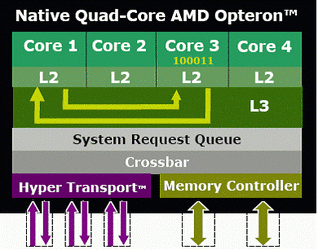- Joined
- Feb 17, 2010
- Location
- Minneapolis, MN
Hey everybody! Newbie here -.-
Well maybe not entirely, but compared to some of you, absolutely. But all and all, i do know the basics of overclocking -have read a few of your yall's OC guides - and have a successfully clocked rig (3.92 =D).
Any way.. I'll get to the point.
I'm in the process of writing a research paper that is focusing on how to overlock a computer, but more specifically, why it works. My hopes are that it will end up being a technical guide to overclocking, but hey, we'll see.
I've been having a hell of a time finding information about the process that a computer goes through to process a piece of data or a binary file.
It obviously starts out someplace, the web or a flash drive, and then travels through the appropriate bus, then to the CPU's bus, then is processed, then ends up whereever it is directed...on a hardrive or a website...
i apologize if this is in the wrong section...but it seemed that this atleast partially appropriate. Also am sorry if it is a bit wordy or long. =x
However, i'm afraid that this logical progression won't be enough for my paper, or for that matter, my curiosity =p
Well maybe not entirely, but compared to some of you, absolutely. But all and all, i do know the basics of overclocking -have read a few of your yall's OC guides - and have a successfully clocked rig (3.92 =D).
Any way.. I'll get to the point.
I'm in the process of writing a research paper that is focusing on how to overlock a computer, but more specifically, why it works. My hopes are that it will end up being a technical guide to overclocking, but hey, we'll see.
I've been having a hell of a time finding information about the process that a computer goes through to process a piece of data or a binary file.
It obviously starts out someplace, the web or a flash drive, and then travels through the appropriate bus, then to the CPU's bus, then is processed, then ends up whereever it is directed...on a hardrive or a website...
i apologize if this is in the wrong section...but it seemed that this atleast partially appropriate. Also am sorry if it is a bit wordy or long. =x
However, i'm afraid that this logical progression won't be enough for my paper, or for that matter, my curiosity =p