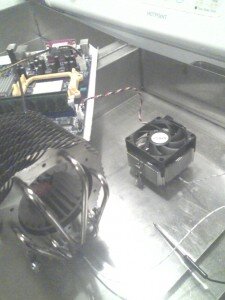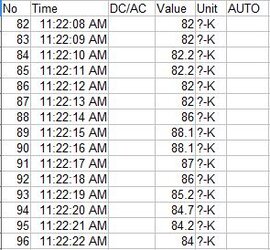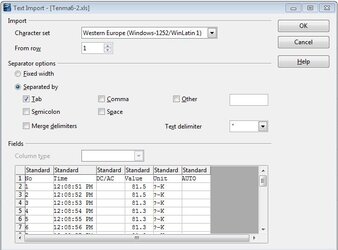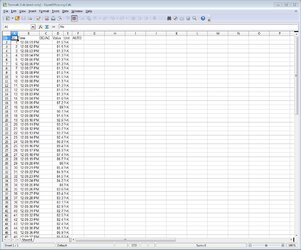- Joined
- Nov 1, 1998
Testing Heatsink Temperatures with the Tenma 72-7712 Data-Logging Dual Thermocouple
by Archer0915
... Return to the article to continue reading.
Discuss this article below. If you are interested in contributing to the front page (www.overclockers.com), please feel free to contact splat, mdcomp, or hokiealumnus. For the latest updates, follow Overclockers.com on Twitter (@Overclockerscom)
by Archer0915
The 72-7712 Digital Thermometer from Tenma Test Equipment is a dual thermocouple meter with internal logging capability, USB output for saving logged data, and software up-link. This unit can become an integral part of a PC testing arsenal by allowing for isolation of case hot spots, heat sink testing, and liquid nitrogen/dry ice work. The limitations start to change and the performance bar can be raised when you know where it is hot and where it is not.
... Return to the article to continue reading.
Discuss this article below. If you are interested in contributing to the front page (www.overclockers.com), please feel free to contact splat, mdcomp, or hokiealumnus. For the latest updates, follow Overclockers.com on Twitter (@Overclockerscom)
Last edited by a moderator: