- Joined
- Nov 1, 1998
Jay_III said:Today I would like to share some of my experiences with you in regards to firewalls, as this is an area of computing that is often overlooked. Far too many people rely simply on the Windows firewall and whatever filtering is done by your router. You're being left in the dark about what is actually being filtered or done, can you even trust this? I hope after today I can help you take more control over your own network and its security.
... Return to article to continue reading.
Last edited by a moderator:



 furthermore i could do two or three things but i decided to if posible try to get my money back ,ask a new mobo because of posible internal failur or i could wait for a distro of pfsense to come out with all things fixed but am affraid i have to wait a very long time and i dont think this can be fixed because their are so many boards and they wont test all of them
furthermore i could do two or three things but i decided to if posible try to get my money back ,ask a new mobo because of posible internal failur or i could wait for a distro of pfsense to come out with all things fixed but am affraid i have to wait a very long time and i dont think this can be fixed because their are so many boards and they wont test all of them  shortly said dont invest in this hardware, and sorry for all my to much
shortly said dont invest in this hardware, and sorry for all my to much