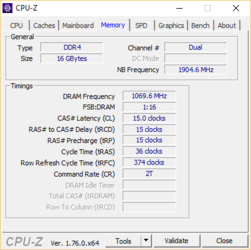-
Welcome to Overclockers Forums! Join us to reply in threads, receive reduced ads, and to customize your site experience!
You are using an out of date browser. It may not display this or other websites correctly.
You should upgrade or use an alternative browser.
You should upgrade or use an alternative browser.
14-14-14-34 RAM showing up as 15-15-15-36 default
- Thread starter c627627
- Start date
Alaric
New Member
- Joined
- Dec 4, 2011
- Location
- Satan's Colon, US
My DDR4 3000 14-14-14-34 TridentZ defaulted to 2133 15-15-15 when I first installed it on the new build. Manually setting the XMP profile in the BIOS fixed it.
- Joined
- Feb 18, 2002
- Thread Starter
- #3
Well I paid extra $10 to get the
14-14-14-34
instead of the identical
15-15-15-35
Just to be on the safe side when I get around to overclocking...
But is this a matter of motherboard BIOS, I have a Skylake Asus Z-170A with July 2016 BIOS released a few days ago.
14-14-14-34
instead of the identical
15-15-15-35
Just to be on the safe side when I get around to overclocking...
But is this a matter of motherboard BIOS, I have a Skylake Asus Z-170A with July 2016 BIOS released a few days ago.
Alaric
New Member
- Joined
- Dec 4, 2011
- Location
- Satan's Colon, US
I'm going from memory on my last Asus BIOS, but there were profile options for RAM on my AM3+ mobo. I just picked the XMP profile rather than make my own and restarted and all was good. Same thing with my current Giga board. I think a lot of boards default to lower RAM speeds than they advertise. I think the XMP profiles are actually overclocks, even though they are the advertised speeds. Hopefully Woomack or ED or someone else with more knowledge on the hardware will jump in soon.
- Joined
- Sep 7, 2013
Yeah just set the timings manually.
This happens on my AMD rig all the time with new RAM. It never sets the XMP. Always sets 1333Mhz, 11-11-11-30.
Not DDR4 but same concept.
This happens on my AMD rig all the time with new RAM. It never sets the XMP. Always sets 1333Mhz, 11-11-11-30.
Not DDR4 but same concept.
Alaric
New Member
- Joined
- Dec 4, 2011
- Location
- Satan's Colon, US
Yup. I had that with with my Asus AM3+ (DDR3) rig and my current Giga 1151 build (DDR4). I don't know if it has to do with the mobo default or the memory controller on the chip but I seem to recall the standard default RAM settings are way under what it's capable of in most cases. I could be all wet on this, though. LOL
Enable the XMP profile in the BIOS. You do not have to do anything manually. .. well except enabling the XMP profile, LOL! But you don't have to set speed/timings manually.
This is required for any speeds that are above the platform specifications. For DDR4 and Z170 this is the 2133 that you(both) are seeing. This is normal/how it works as it has in past generations as well. The board will always set to the base specification for the platform for stability reasons. Enable the XMP profile and you are right where you are supposed to be, the lot of ya.
If you look at the CPUz SPD tab, you will notice that the 'proper' speed on your memory is likely under the XMP column, hence why you need to enable it. XMP is not enabled by default.
This is required for any speeds that are above the platform specifications. For DDR4 and Z170 this is the 2133 that you(both) are seeing. This is normal/how it works as it has in past generations as well. The board will always set to the base specification for the platform for stability reasons. Enable the XMP profile and you are right where you are supposed to be, the lot of ya.
If you look at the CPUz SPD tab, you will notice that the 'proper' speed on your memory is likely under the XMP column, hence why you need to enable it. XMP is not enabled by default.
Alaric
New Member
- Joined
- Dec 4, 2011
- Location
- Satan's Colon, US
I had forgotten about it when I put the current rig together. Easy BIOS fix. Then I proceeded to forget CPU-Z gives half the speed of dual channel and got all confused over that. LOL. I should play with the RAM more and get more familiar.
CPUz shows the actual MHz its running at. The speeds we see on packages/websites are the "DDR (DOUBLE Data Rate)" portion or 'effective' speed. The speeds are the exact same on the X99 quad channel platform. The number of channels are not related to the speeds like you are thinking.
Last edited:
Alaric
New Member
- Joined
- Dec 4, 2011
- Location
- Satan's Colon, US
It also showed half my VRAM, too. Haven't figured that out yet either. I've gotten lazy the last few years and counted on OC for a lot of information being available for the asking. It's time I went back to studying things for myself more. I remember the info better that way.
- Joined
- Sep 7, 2013
I suppose I will finish installing all my operating systems first and then do all that and overclock it.
Thank you.
That would be the way to do it

Enjoy your RAM!
It also showed half my VRAM, too. Haven't figured that out yet either. I've gotten lazy the last few years and counted on OC for a lot of information being available for the asking. It's time I went back to studying things for myself more. I remember the info better that way.
Do you still have half your VRAM showing? if you do look at the SPD tab and look to see what SLOT has the missing memory and reseat the memory in that slot.
XMP (Extreem Memory Profile) was first created by Intel for the memory companies to set speed, timings, voltage increase for memory and CPU depending on the memory speed. XMP is set beyond JEDEC specifications. Intel, AMD, motherboard manufactures consider XMP profile memory overclocking with the CPU and motherboard. Performance memory has two profiles on the memory JEDEC and XMP. Most motherboards default to JEDEC because it is the OEM standard so people can boot and make changes in Bios with a fail safe drop back to JEDEC.
Alaric
New Member
- Joined
- Dec 4, 2011
- Location
- Satan's Colon, US
Last edited:
I think the XMP profiles are actually overclocks, even though they are the advertised speeds. Hopefully Woomack or ED or someone else with more knowledge on the hardware will jump in soon.
They are overclocks. When i visited some website while searching info about RAM i stumbled upton a writing that says that it only tested on that speed and timings and that its stable on these settings. Just tested.
Using XMP on sticks rated at that speed, to me, isn't overclocking. Not at all.
The sticks are tested for that speed and WORK at that speed. Not on any packaging does it state a lesser value. The JEDEC timings they put in there, what they boot to, are for stability reasons on the PLATFORM. What the PLATFORM is rated for. Not all boards will work with speeds that high. So you go in at the base speed. But the STICKS are rated to run XMP speeds so it is stock for the sticks. It is overclocking to intel because of their spec (the passage that wingman posted) but it isn't to the sticks...which is where the rating is and what is in question here, no?
As far as testing, mark, you disproved your own point there bud. If it was overclocking, it wouldn't be tested and stable. If the package says ddr4 3200 mhz for all intents and purposes, that is the stock speed. They are tested and stable. The sticks, like a cpu, are binned to reach a certain speed/voltage/timings. Do you consider nearly every cpu overclocked as well? (In case you do, the correct answer is no here. )
)
Let's keep focus on xmp/the op... vram not being reported right in a cpu program really isn't a concern here.
The sticks are tested for that speed and WORK at that speed. Not on any packaging does it state a lesser value. The JEDEC timings they put in there, what they boot to, are for stability reasons on the PLATFORM. What the PLATFORM is rated for. Not all boards will work with speeds that high. So you go in at the base speed. But the STICKS are rated to run XMP speeds so it is stock for the sticks. It is overclocking to intel because of their spec (the passage that wingman posted) but it isn't to the sticks...which is where the rating is and what is in question here, no?
As far as testing, mark, you disproved your own point there bud. If it was overclocking, it wouldn't be tested and stable. If the package says ddr4 3200 mhz for all intents and purposes, that is the stock speed. They are tested and stable. The sticks, like a cpu, are binned to reach a certain speed/voltage/timings. Do you consider nearly every cpu overclocked as well? (In case you do, the correct answer is no here.
Let's keep focus on xmp/the op... vram not being reported right in a cpu program really isn't a concern here.
Last edited:
They are overclocks. When i visited some website while searching info about RAM i stumbled upton a writing that says that it only tested on that speed and timings and that its stable on these settings. Just tested.
When I contact the board manufactures they say not all memory controllers will work at vary high rated ram speeds. I know that on Intel XMP past 2400MHz memory will increase the voltage on Vccio also Vccsa and you can tweak those settings your self, if that does not work stable running at the XMP rated speed you can lower the memory speed or change parts like memory CPU motherboard.
So that is where the overclocking comes in with the CPU also the motherboard. EarthDog posted the memory is rated for the XMP speed. When I contacted Kingston they Bin the XMP memory for 4 weeks with hardware and software to achieve the rated XMP speed with a 40% buffer for heat increases and voltage fluctuations. He also said that XMP speed is 80% in stability using the memory overclocking data of returns.
When I contacted Intel she said that one of the first things they ask is what memory are you running or the speed of the memory running, because running the memory speed faster than the specification makes the memory controller run faster and fail a lot, she said she has at least 4 calls a day with memory controller failure it is the biggest problem the tech support/RMA department has.
Similar threads
- Replies
- 15
- Views
- 6K