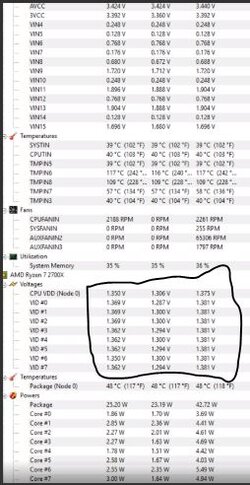Memory Device
Total Width: 64 bits
Data Width: 64 bits
Device Size: 8192 MBytes
Device Form Factor: DIMM
Device Locator: DIMM 0
Bank Locator: P0 CHANNEL A
Device Type: DDR4
Device Type Detail: Synchronous
Memory Speed: 2400 MHz
Manufacturer: Unknown
Serial Number: 01040408
Part Number: TEAMGROUP-UD4-2400
Asset Tag: Unknown
Stock cooler
CPU temp is ok
700 Watt PSU
these are temps before crash in 3dmark
https://drive.google.com/open?id=1tjioVMMy76EsaT7_dhARexZYLTbQr4Wd
CPU temp 42 C
CPU+SoC Power (SVI2 TFN) 28.188 W
[ASRock A320M-HDV R3.0 (Nuvoton NCT6793D)]
Motherboard 36.0 °C
CPU 36.5 °C
Auxiliary 36.0 °C
AUXTIN1 110.0 °C
AUXTIN2 110.0 °C
AUXTIN3 110.0 °C
CPU (PECI) 40.0 °C
Vcore 0.680 V
VIN1 1.904 V
AVCC 3.440 V
3VCC 3.392 V
VIN0 0.248 V
VIN4 0.808 V
3VSB 3.424 V
VTT 1.784 V
VIN5 0.176 V
VIN6 0.128 V
VIN2 1.904 V
VIN3 1.720 V
VIN7 0.184 V
CPUFANIN0 2119 RPM
Chassis Intrusion No
[S.M.A.R.T.: Verbatim Vi500 S3 480GB SSD (I47195R000439)]
Drive Temperature 41 °C
Drive Failure No
Drive Warning No
23.2.2019 12:34:46.385 8895 9851 47.4 5505 10809 33.7 0 1.269 1.3 1.331 1.319 1.337 1.325 1.294 1.319 4066.2 4066.2 4066.2 4091.2 4091.2 4066.2 4066.2 4066.2 99.8 53.8 11.5 69.2 23 38.4 3.8 26.9 11.5 23 19.2 19.2 11.5 26.9 7.6 15.3 7.6 69.2 23 40.8 40.8 40.8 41 41 40.8 40.8 40.8 1197.4 12 16 16 16 39 55 421 2 110.3 100.3 1.287 0.825 56.659 5.588 62.461 4.827 6.364 3.506 3.329 3.602 2.436 3.487 2.497 72.948 4.61 77.559 40 42 40 109 108 107 40 0.664 1.832 3.424 3.36 0.248 0.744 3.408 1.776 0.176 0.128 1.824 1.72 0.192 2202 No 43 No No 0 0 0 0 0 13753 580 12 156 21.267 1122.962 0
23.2.2019 12:34:46.782 8895 9852 47.4 5504 10810 33.7 0 1.313 1.313 1.319 1.337 1.313 1.325 1.325 1.319 4066.2 4066.2 4066.2 4091.2 4066.2 4066.2 4091.2 4066.2 99.8 26.9 24 36 26.9 48 12 24 11.5 26.9 26.9 42.3 7.6 42.3 7.6 30.7 8 48 25.1 40.8 40.8 40.8 41 40.8 40.8 41 40.8 1197.4 12 16 16 16 39 55 421 2 110 100 1.306 0.819 54.682 5.294 66.587 3.996 4.354 4.163 3.258 3.96 3.876 4.05 2.974 71.429 4.335 75.763 40 42 40 108 108 107 40 0.664 1.824 3.424 3.344 0.248 0.744 3.424 1.776 0.176 0.128 1.816 1.72 0.192 2202 No 43 No No 0 0 0 0 0 13753 580 12 156 41.232 966.917 0
23.2.2019 12:34:47.180 8896 9850 47.4 5504 10810 33.7 0 1.3 1.325 1.319 1.306 1.319 1.306 1.3 1.263 4066.2 4066.2 4066.2 4066.2 4066.2 4066.2 4066.2 4066.2 99.8 20 7.6 42.3 8 26.9 7.6 7.6 12 16 20 16 0 44 4 4 30.7 44 16.7 40.8 40.8 40.8 40.8 40.8 40.8 40.8 40.8 1197.4 12 16 16 16 39 55 421 2 109.9 99.9 1.306 0.819 52.047 5 62.939 3.303 4.362 3.74 2.834 4.076 2.773 4.483 4.081 67.986 4.094 72.08 40 42 40 108 108 107 40 0.656 1.84 3.424 3.344 0.248 0.744 3.424 1.776 0.176 0.128 1.84 1.72 0.192 2202 No 43 No No 3.7 0.9 4.7 6.522 3.104 13756 581 12 156 28.961 1071.382 0
23.2.2019 12:34:47.580 8894 9852 47.4 5502 10812 33.7 0 1.3 1.325 1.319 1.325 1.313 1.331 1.325 1.313 4041.3 4066.2 4066.2 4066.2 4066.2 4066.2 4066.2 4066.2 99.8 11.5 20 26.9 28 20 32 30.7 15.3 38.4 30.7 15.3 11.5 26.9 11.5 15.3 50 50 24 40.5 40.8 40.8 40.8 40.8 40.8 40.8 40.8 1197.4 12 16 16 16 39 55 421 2 109.9 99.9 1.306 0.825 44.141 5.588 67.234 3.938 4.051 3.984 2.88 4.192 2.65 4.559 4.981 57.659 4.61 62.27 40 42 40 108 108 107 40 0.656 1.84 3.424 3.344 0.248 0.744 3.424 1.776 0.176 0.128 1.84 1.72 0.192 2235 No 43 No No 1 2.3 3.2 0.759 6.681 13756 583 12 157 28.786 1090.348 0
23.2.2019 12:34:47.981 8894 9852 47.4 5502 10812 33.7 0 1.331 1.306 1.325 1.269 1.306 1.319 1.313 1.331 4066.2 4066.2 4066.2 4066.2 4066.2 4066.2 4066.2 4066.2 99.8 28 11.5 40 23 30.7 19.2 28 20 24 44 28 12 24 8 16 32 44 24.3 40.8 40.8 40.8 40.8 40.8 40.8 40.8 40.8 1197.4 12 16 16 16 39 55 421 2 109.9 99.9 1.287 0.819 60.612 5.882 61.432 3.094 3.813 3.735 3.67 3.981 2.717 4.344 2.599 78.038 4.816 82.854 40 42 40 108 108 107 40 0.664 1.832 3.424 3.344 0.248 0.744 3.424 1.776 0.176 0.128 1.848 1.72 0.192 2235 No 43 No No 0 0.1 0.1 0 0.112 13756 583 12 157 18.878 955.952 0
23.2.2019 12:34:48.379 8895 9851 47.4 5502 10812 33.7 0 1.319 1.325 1.306 1.294 1.3 1.313 1.325 1.337 4066.2 4091.2 4066.2 4041.3 4066.2 4066.2 4066.2 4066.2 99.8 30.7 3.8 65.3 0 26.9 19.2 3.8 15.3 15.3 53.8 11.5 15.3 23 7.6 15.3 11.5 65.3 19.9 40.8 41 40.8 40.5 40.8 40.8 40.8 40.8 1197.4 12 16 16 16 39 55 421 2 109.9 99.9 1.331 0.819 32.941 5 62.77 2.66 4.931 4.233 2.632 3.729 3.317 4.17 2.926 43.853 4.094 47.947 40 42 40 108 108 107 40 0.656 1.864 3.424 3.36 0.248 0.744 3.424 1.776 0.176 0.128 1.848 1.72 0.192 2213 No 43 No No 0 0 0 0 0 13756 583 12 157 18.235 753.485 0
- - - Auto-Merged Double Post - - -
Row: 0 - 8 GB PC4-19200 DDR4 SDRAM Team Group TEAMGROUP-UD4-2400
[General Module Information]
Module Number: 0
Module Size: 8 GBytes
Memory Type: DDR4 SDRAM
Module Type: Unbuffered DIMM (UDIMM)
Memory Speed: 1200.5 MHz (DDR4-2400 / PC4-19200)
Module Manufacturer: Team Group
Module Part Number: TEAMGROUP-UD4-2400
Module Revision: 0.0
Module Serial Number: 134480897
Module Manufacturing Date: Year: 2018, Week: 51
Module Manufacturing Location: 0
SDRAM Manufacturer: SpecTek
Error Check/Correction: None
[Module Characteristics]
Row Address Bits: 16
Column Address Bits: 10
Module Density: 8192 Mb
Number Of Ranks: 1
Device Width: 8 bits
Bus Width: 64 bits
Die Count: 1
Module Nominal Voltage (VDD): 1.2 V
Minimum SDRAM Cycle Time (tCKAVGmin): 0.83300 ns
Maximum SDRAM Cycle Time (tCKAVGmax): 1.50000 ns
CAS# Latencies Supported: 11, 12, 13, 14, 15, 16, 18
Minimum CAS# Latency Time (tAAmin): 13.320 ns
Minimum RAS# to CAS# Delay (tRCDmin): 13.320 ns
Minimum Row Precharge Time (tRPmin): 13.320 ns
Minimum Active to Precharge Time (tRASmin): 32.000 ns
Supported Module Timing at 1200.0 MHz: 16-16-16-39
Supported Module Timing at 1066.1 MHz: 15-15-15-35
Supported Module Timing at 1000.0 MHz: 14-14-14-32
Supported Module Timing at 933.3 MHz: 13-13-13-30
Supported Module Timing at 866.7 MHz: 12-12-12-28
Supported Module Timing at 800.0 MHz: 11-11-11-26
Minimum Active to Active/Refresh Time (tRCmin): 45.375 ns
Minimum Refresh Recovery Time Delay (tRFC1min): 350.000 ns
Minimum Refresh Recovery Time Delay (tRFC2min): 260.000 ns
Minimum Refresh Recovery Time Delay (tRFC4min): 160.000 ns
Minimum Four Activate Window Delay Time (tFAWmin): 21.000 ns
Minimum Active to Active Delay Time - Different Bank Group (tRRD_Smin): 3.299 ns
Minimum Active to Active Delay Time - Same Bank Group (tRRD_Lmin): 4.900 ns
Minimum CAS to CAS Delay Time - Same Bank Group (tCCD_Lmin): 5.000 ns
[Features]
Module Temperature Sensor (TSOD): Not Supported
Module Nominal Height: 31 - 32 mm
Module Maximum Thickness (Front): 1 - 2 mm
Module Maximum Thickness (Back): <= 1 mm
Address Mapping from Edge Connector to DRAM: Standard
Row: 1 - 8 GB PC4-19200 DDR4 SDRAM Team Group TEAMGROUP-UD4-2400
[General Module Information]
Module Number: 1
Module Size: 8 GBytes
Memory Type: DDR4 SDRAM
Module Type: Unbuffered DIMM (UDIMM)
Memory Speed: 1200.5 MHz (DDR4-2400 / PC4-19200)
Module Manufacturer: Team Group
Module Part Number: TEAMGROUP-UD4-2400
Module Revision: 0.0
Module Serial Number: 2164458497
Module Manufacturing Date: Year: 2018, Week: 51
Module Manufacturing Location: 0
SDRAM Manufacturer: SpecTek
Error Check/Correction: None
[Module Characteristics]
Row Address Bits: 16
Column Address Bits: 10
Module Density: 8192 Mb
Number Of Ranks: 1
Device Width: 8 bits
Bus Width: 64 bits
Die Count: 1
Module Nominal Voltage (VDD): 1.2 V
Minimum SDRAM Cycle Time (tCKAVGmin): 0.83300 ns
Maximum SDRAM Cycle Time (tCKAVGmax): 1.50000 ns
CAS# Latencies Supported: 11, 12, 13, 14, 15, 16, 18
Minimum CAS# Latency Time (tAAmin): 13.320 ns
Minimum RAS# to CAS# Delay (tRCDmin): 13.320 ns
Minimum Row Precharge Time (tRPmin): 13.320 ns
Minimum Active to Precharge Time (tRASmin): 32.000 ns
Supported Module Timing at 1200.0 MHz: 16-16-16-39
Supported Module Timing at 1066.1 MHz: 15-15-15-35
Supported Module Timing at 1000.0 MHz: 14-14-14-32
Supported Module Timing at 933.3 MHz: 13-13-13-30
Supported Module Timing at 866.7 MHz: 12-12-12-28
Supported Module Timing at 800.0 MHz: 11-11-11-26
Minimum Active to Active/Refresh Time (tRCmin): 45.375 ns
Minimum Refresh Recovery Time Delay (tRFC1min): 350.000 ns
Minimum Refresh Recovery Time Delay (tRFC2min): 260.000 ns
Minimum Refresh Recovery Time Delay (tRFC4min): 160.000 ns
Minimum Four Activate Window Delay Time (tFAWmin): 21.000 ns
Minimum Active to Active Delay Time - Different Bank Group (tRRD_Smin): 3.299 ns
Minimum Active to Active Delay Time - Same Bank Group (tRRD_Lmin): 4.900 ns
Minimum CAS to CAS Delay Time - Same Bank Group (tCCD_Lmin): 5.000 ns
[Features]
Module Temperature Sensor (TSOD): Not Supported
Module Nominal Height: 31 - 32 mm
Module Maximum Thickness (Front): 1 - 2 mm
Module Maximum Thickness (Back): <= 1 mm
Address Mapping from Edge Connector to DRAM: Standard
Bus
- - - Auto-Merged Double Post - - -
Row: 0 - 8 GB PC4-19200 DDR4 SDRAM Team Group TEAMGROUP-UD4-2400
[General Module Information]
Module Number: 0
Module Size: 8 GBytes
Memory Type: DDR4 SDRAM
Module Type: Unbuffered DIMM (UDIMM)
Memory Speed: 1200.5 MHz (DDR4-2400 / PC4-19200)
Module Manufacturer: Team Group
Module Part Number: TEAMGROUP-UD4-2400
Module Revision: 0.0
Module Serial Number: 134480897
Module Manufacturing Date: Year: 2018, Week: 51
Module Manufacturing Location: 0
SDRAM Manufacturer: SpecTek
Error Check/Correction: None
[Module Characteristics]
Row Address Bits: 16
Column Address Bits: 10
Module Density: 8192 Mb
Number Of Ranks: 1
Device Width: 8 bits
Bus Width: 64 bits
Die Count: 1
Module Nominal Voltage (VDD): 1.2 V
Minimum SDRAM Cycle Time (tCKAVGmin): 0.83300 ns
Maximum SDRAM Cycle Time (tCKAVGmax): 1.50000 ns
CAS# Latencies Supported: 11, 12, 13, 14, 15, 16, 18
Minimum CAS# Latency Time (tAAmin): 13.320 ns
Minimum RAS# to CAS# Delay (tRCDmin): 13.320 ns
Minimum Row Precharge Time (tRPmin): 13.320 ns
Minimum Active to Precharge Time (tRASmin): 32.000 ns
Supported Module Timing at 1200.0 MHz: 16-16-16-39
Supported Module Timing at 1066.1 MHz: 15-15-15-35
Supported Module Timing at 1000.0 MHz: 14-14-14-32
Supported Module Timing at 933.3 MHz: 13-13-13-30
Supported Module Timing at 866.7 MHz: 12-12-12-28
Supported Module Timing at 800.0 MHz: 11-11-11-26
Minimum Active to Active/Refresh Time (tRCmin): 45.375 ns
Minimum Refresh Recovery Time Delay (tRFC1min): 350.000 ns
Minimum Refresh Recovery Time Delay (tRFC2min): 260.000 ns
Minimum Refresh Recovery Time Delay (tRFC4min): 160.000 ns
Minimum Four Activate Window Delay Time (tFAWmin): 21.000 ns
Minimum Active to Active Delay Time - Different Bank Group (tRRD_Smin): 3.299 ns
Minimum Active to Active Delay Time - Same Bank Group (tRRD_Lmin): 4.900 ns
Minimum CAS to CAS Delay Time - Same Bank Group (tCCD_Lmin): 5.000 ns
[Features]
Module Temperature Sensor (TSOD): Not Supported
Module Nominal Height: 31 - 32 mm
Module Maximum Thickness (Front): 1 - 2 mm
Module Maximum Thickness (Back): <= 1 mm
Address Mapping from Edge Connector to DRAM: Standard
Row: 1 - 8 GB PC4-19200 DDR4 SDRAM Team Group TEAMGROUP-UD4-2400
[General Module Information]
Module Number: 1
Module Size: 8 GBytes
Memory Type: DDR4 SDRAM
Module Type: Unbuffered DIMM (UDIMM)
Memory Speed: 1200.5 MHz (DDR4-2400 / PC4-19200)
Module Manufacturer: Team Group
Module Part Number: TEAMGROUP-UD4-2400
Module Revision: 0.0
Module Serial Number: 2164458497
Module Manufacturing Date: Year: 2018, Week: 51
Module Manufacturing Location: 0
SDRAM Manufacturer: SpecTek
Error Check/Correction: None
[Module Characteristics]
Row Address Bits: 16
Column Address Bits: 10
Module Density: 8192 Mb
Number Of Ranks: 1
Device Width: 8 bits
Bus Width: 64 bits
Die Count: 1
Module Nominal Voltage (VDD): 1.2 V
Minimum SDRAM Cycle Time (tCKAVGmin): 0.83300 ns
Maximum SDRAM Cycle Time (tCKAVGmax): 1.50000 ns
CAS# Latencies Supported: 11, 12, 13, 14, 15, 16, 18
Minimum CAS# Latency Time (tAAmin): 13.320 ns
Minimum RAS# to CAS# Delay (tRCDmin): 13.320 ns
Minimum Row Precharge Time (tRPmin): 13.320 ns
Minimum Active to Precharge Time (tRASmin): 32.000 ns
Supported Module Timing at 1200.0 MHz: 16-16-16-39
Supported Module Timing at 1066.1 MHz: 15-15-15-35
Supported Module Timing at 1000.0 MHz: 14-14-14-32
Supported Module Timing at 933.3 MHz: 13-13-13-30
Supported Module Timing at 866.7 MHz: 12-12-12-28
Supported Module Timing at 800.0 MHz: 11-11-11-26
Minimum Active to Active/Refresh Time (tRCmin): 45.375 ns
Minimum Refresh Recovery Time Delay (tRFC1min): 350.000 ns
Minimum Refresh Recovery Time Delay (tRFC2min): 260.000 ns
Minimum Refresh Recovery Time Delay (tRFC4min): 160.000 ns
Minimum Four Activate Window Delay Time (tFAWmin): 21.000 ns
Minimum Active to Active Delay Time - Different Bank Group (tRRD_Smin): 3.299 ns
Minimum Active to Active Delay Time - Same Bank Group (tRRD_Lmin): 4.900 ns
Minimum CAS to CAS Delay Time - Same Bank Group (tCCD_Lmin): 5.000 ns
[Features]
Module Temperature Sensor (TSOD): Not Supported
Module Nominal Height: 31 - 32 mm
Module Maximum Thickness (Front): 1 - 2 mm
Module Maximum Thickness (Back): <= 1 mm
Address Mapping from Edge Connector to DRAM: Standard
Bus