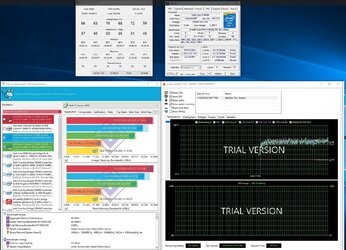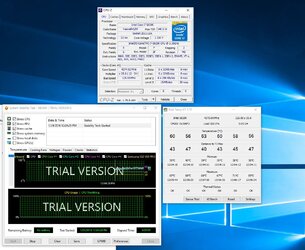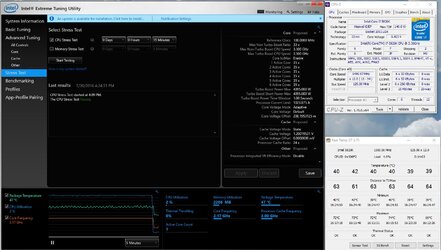- Joined
- Jan 9, 2006
My ram speed puts my cpu strap at 125 so I'm stuck at 4375mhz for now. I tried 4500mhz but couldn't boot. Then I tried raising the voltage. I had to go from 1.2v to 1.3v to get into windows and temps shot up to 86c almost instantly in aida64 (corsair H90). Should I just be happy with a semi low voltage decent oc or is there a trick to get to 4500 without burning down my house?