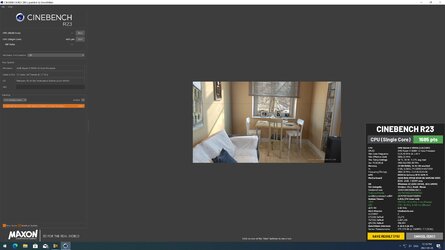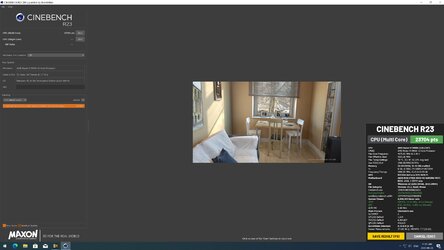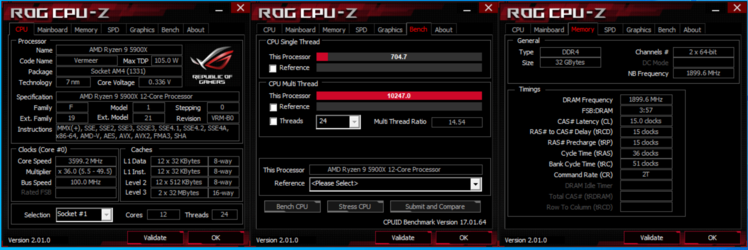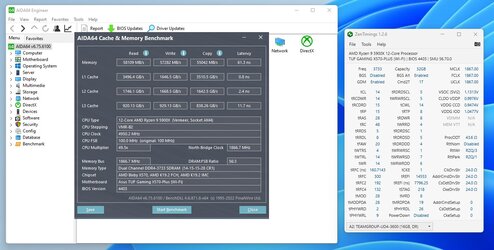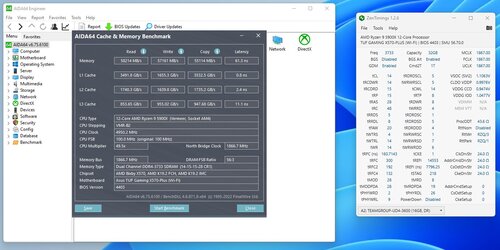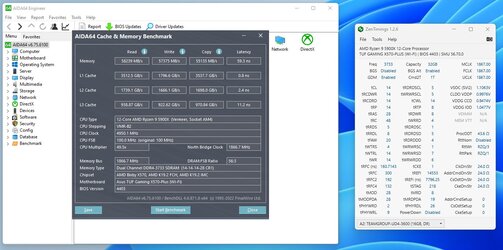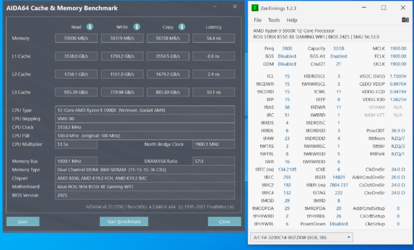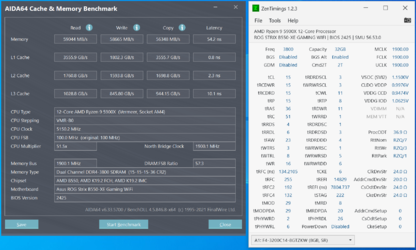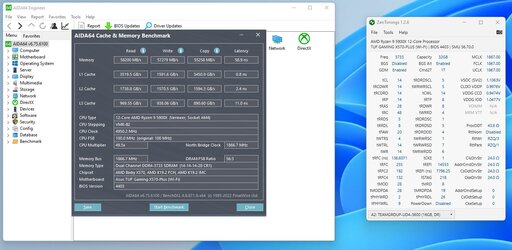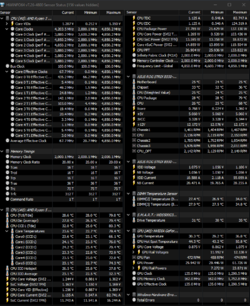-
Welcome to Overclockers Forums! Join us to reply in threads, receive reduced ads, and to customize your site experience!
You are using an out of date browser. It may not display this or other websites correctly.
You should upgrade or use an alternative browser.
You should upgrade or use an alternative browser.
5900x oc help?
- Thread starter funsoul
- Start date
- Thread Starter
- #22
Yeah...tried multiple times, it's just not giving the 3800/1900. Also tried a pair of 4233 sticks but no matter what I tried, board wouldn't post.
Found some issues with those ram tests....settings on the oc profile were incorrect. Started retesting this morning and found that, apparently, I spanked the cpu Using the same, standard oc pbo curve I've been using, keep getting win crashes with whea 46 errors like crazy. Perusing the web, looks like the best/correct option is to rma the 5900x. What do ya'll think? RMA or no?
Using the same, standard oc pbo curve I've been using, keep getting win crashes with whea 46 errors like crazy. Perusing the web, looks like the best/correct option is to rma the 5900x. What do ya'll think? RMA or no?
Was able to get 3733 working with the oc profile but had to add +10 to all my existing offsets (so, for example, ran c00 at -25, now at -15). AIDA scores definitely improved but results still seem off (just over 57k read speed, mem latency about 67ns) cpu oc isn't what it was before (obvi). A bit bummed as the system seems to have deteriorated in the overnight, what the heck?
Found some issues with those ram tests....settings on the oc profile were incorrect. Started retesting this morning and found that, apparently, I spanked the cpu
Was able to get 3733 working with the oc profile but had to add +10 to all my existing offsets (so, for example, ran c00 at -25, now at -15). AIDA scores definitely improved but results still seem off (just over 57k read speed, mem latency about 67ns) cpu oc isn't what it was before (obvi). A bit bummed as the system seems to have deteriorated in the overnight, what the heck?
Last edited:
Did you clear the cmos before and after you installed the different sticks?
Maybe the TUF isnt so tough?
I would clear the cmos and try again with no boost over ride, just keep the CPU boosts in the stock clock range, don't mess with pbo and work on getting your memory stable.
Maybe the TUF isnt so tough?
I would clear the cmos and try again with no boost over ride, just keep the CPU boosts in the stock clock range, don't mess with pbo and work on getting your memory stable.
- Joined
- Oct 16, 2014
- Location
- Allagash, Maine
Same here I can get 3733 with infinity fabric. I can boot 3800 without 1900 mhz nb
- Thread Starter
- #26
Thanks freeagent! Yeah...our r23's are not SO far off from each other! A bit hungover atm but hoping to get more testing done today. Will try the 4233's again. Clear CMOS, set xmp and leave fclk/IF on auto? Will also try to get at more 3733 stability testing and, if I get it working right, will try to tighten some timings.
update: ok...3733 seems to be running stable. Tightened up timings a bit, definite improvement. How do these look? Ran at 1.15 SOC and 1.125 for now, seems this voltage needs dialing in.
edit: checking against the AIDAs here, jeez...my latencies are enourmous (attaching the results from that thread here). :/ Figure spend some time with ram before circling back and re-doing the curve (I've learned a lot since then, this time should be quicker and end up being a better curve (here I come again Core Cycler! lol Figure go p95, small, AVX all the way). Can then compare against prior test results for cpu degradation checks and figuring out whether or not to RMA and take the silicon lottery odds.


update: ok...3733 seems to be running stable. Tightened up timings a bit, definite improvement. How do these look? Ran at 1.15 SOC and 1.125 for now, seems this voltage needs dialing in.
edit: checking against the AIDAs here, jeez...my latencies are enourmous (attaching the results from that thread here). :/ Figure spend some time with ram before circling back and re-doing the curve (I've learned a lot since then, this time should be quicker and end up being a better curve (here I come again Core Cycler! lol Figure go p95, small, AVX all the way). Can then compare against prior test results for cpu degradation checks and figuring out whether or not to RMA and take the silicon lottery odds.
Attachments
Last edited:
- Thread Starter
- #29
Wow.. raging freeagent! Thank you! Lemme try more testing! Lol
Update.. my old curve seems to be working again. Some setting in my last profile must've borked. Created a new one, curve works again.
update2: Arrggghhh....just can't get trfc 265 (or 255) stable Tried vdimm up to 1.60v. Can I get a screenshot of your power settings?
Tried vdimm up to 1.60v. Can I get a screenshot of your power settings?
update3: dang it...seems my curve borked yet again. Changed to all core -10 offset and got trfc 355 working, needs 1.55v. Helped a little for sure but thinking these sticks should have more to give. Maybe something in power settings needs changing? Any other tips?
Update.. my old curve seems to be working again. Some setting in my last profile must've borked. Created a new one, curve works again.
update2: Arrggghhh....just can't get trfc 265 (or 255) stable
update3: dang it...seems my curve borked yet again. Changed to all core -10 offset and got trfc 355 working, needs 1.55v. Helped a little for sure but thinking these sticks should have more to give. Maybe something in power settings needs changing? Any other tips?
Attachments
Last edited:
Similar threads
- Replies
- 14
- Views
- 2K
- Replies
- 1
- Views
- 5K