- Joined
- Jul 24, 2006
That x8 to x16 jumper is just following a pretty standard form factor for risers and there are no traces in it, you're good to modify it as necessary.
Welcome to Overclockers Forums! Join us to reply in threads, receive reduced ads, and to customize your site experience!
Here is what I have.in linux, nvidia settings shows what speed the slot is running at and the utilization, which will allow confirm the slots are running at x8 gen3.
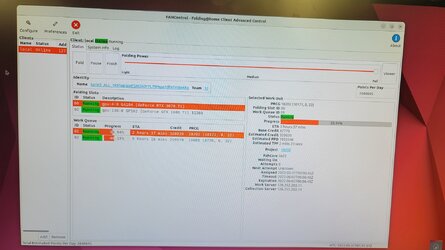

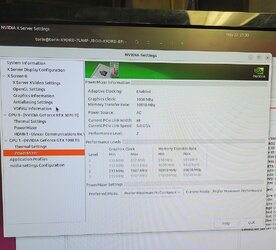
Question: Why are you using a different passkey from your Windows folders? Don't you just use the same passkey for all folders Windows/Linux?1. I've got a couple of passkeys. I might have used the wrong one and I'm not getting the bonus. But the FAH shouldn't show this, as the QRB is applied or not applied after the WU is submitted, so the chance of it being this is about 0.01%
Question: Why are you using a different passkey from your Windows folders? Don't you just use the same passkey for all folders Windows/Linux?
Back when I was folding with my 4P's, I was using Linux and same passkey as my windows folders.
You can see your passkey that's in use:Because I had one for the original torin3, and one for the chimp challenege so we wouldn't have to wait for it to get validated with 10 WU for the QRB, and one for my current user name. And I can't remember if I kept the original one, or switched over to the newest one when I changed usernames, and they are all still in my Gmail when I search for passkey.
I'd like to check my current setup to see which one it is...but YOU CAN'T DO THAT STANFORD!
cat /etc/fahclient/config.xmlYou can see your passkey that's in use:Code:cat /etc/fahclient/config.xml
C:\Users\torin\AppData\Roaming\FAHClient\config.xml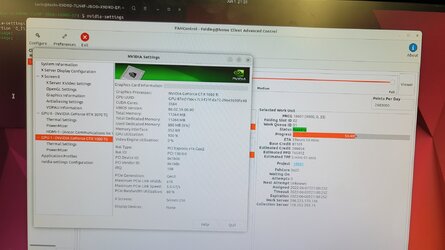
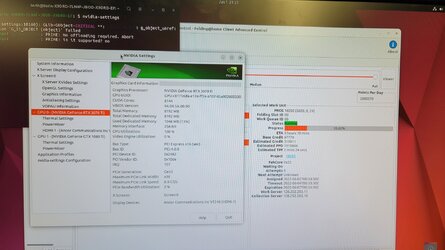
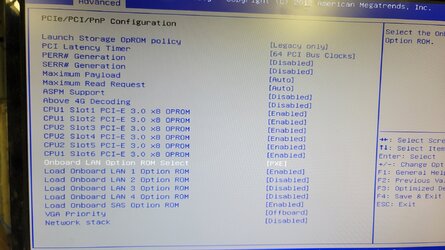
What is left? Are they throttling?
There's your problem, you need to set them to 89%I don't think so. I've got a bank of 8 fans blowing on 2 cards that are well separated. And I've got the fans set to 88%.

