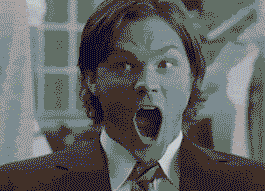- Joined
- Nov 1, 1998
ASUS sent us a Radeon HD 7870 GHz Edition DCII (or, if you prefer, ASUS HD7870-DC2-2GD5-V2) to test, and you my lucky readers get to see the results of this test. Of course there will be a number of pictures between there and here, as well as some specs and such. The DCII cooler promises to be 20% cooler and "Vastly quieter". That's a direct quote off the box, I find it vaguely amusing as it sounds like something I would write in a review! It's also difficult to pin down exactly what "vastly" is, but I figure I can take a crack...
... Return to article to continue reading.
Last edited by a moderator: