Yeah the fifth one from the left, never had an HTPC, the more you know =P
Your XP start button looks great too, lol...
But yeah, I completely agree with your point about how 8.1 isn't bringing back the start menu, but the button, Microsoft is trying to appear as if it did indeed capitulate to consumer pressures the same way it did with Xbox One DRM, and like the DRM, it is an illusion, for the new start button takes you to the Metro screen...
Although many tech-savvy users actually like Windows 8 interface, it is difficult to ignore the sheer number of average users who describe Windows 8 as “confusing” (or worse).
Who? Few tech savvy users like Windows 8, lol, it slows down productivity, heavily.
Because Classic Shell essentially gives you the Windows 7 experience, that means you have the option of never seeing any of the things you outlined that bother you - there is no reason not to go with Windows 8 + Classic Shell. I wouldn't jump to upgrade a working Windows 7 system but given an equal choice on a new install, everything you'll see from the moment you boot in until shut down will be the same as on Windows 7... with the added option, just an option, to access everything you dislike with a single click.
Honestly if Microsoft left the Start Menu from the beginning on the desktop, with a link to the new screen (called it something else though) I wouldn't have had nearly as much as a problem with it, but the fact they removed something so central and so utilized as the start menu just shows that they care less about usability and customer feedback and usage data, (most use the Start Menu...) and just want to jam it down our throats.
EDIT: Got to hand it to HP though, they actually listen to customer complaints (probably because they realize they're losing money based on something another company does...)
they made their own start menu replacement
http://h10025.www1.hp.com/ewfrf/wc/document?cc=us&lc=en&dlc=en&docname=c03557078
Aditionally, while the ClassicShell hides away some of Windows 8's more obvious flaws (Metro) there is still spying built in, SmartScreen, you might say "But you can turn it off!" the very same thing said about UAC, but now we need a registry hack in Windows 8 to *fully* turn it off, how long before we need a registry hack to turn off spying?

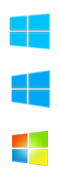





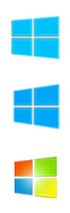





 This step was so easy and show my Uncle and now he can have the look and feel of Windows 7 back. Thanks for the post
This step was so easy and show my Uncle and now he can have the look and feel of Windows 7 back. Thanks for the post

