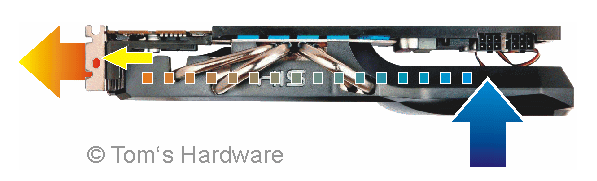The new AMD GPU14 partner cards are beginning to surface, and we're here to bring you a new offering from HIS. The HIS R9 280X iPower IceQ X2 Turbo is the flagship R9 series for HIS at the present time. It's factory overclocked and promises voltage control via their iTurbo software. The card is also outfitted with their best cooler to date, the IceQ X2. With the factory overclock, voltage control, and a good cooling solution, the card certainly appears to be geared towards the overclocking and enthusiast crowd.
 The air should blanket the heat sink and then disbusrse around within the case. Hope someone chimes in as, frankly, I'd like to know how the air can be exhausted out at the back.
The air should blanket the heat sink and then disbusrse around within the case. Hope someone chimes in as, frankly, I'd like to know how the air can be exhausted out at the back.