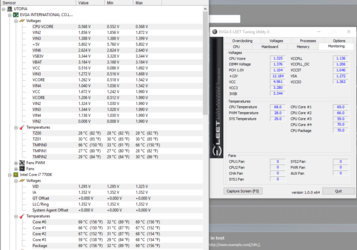Short back story this is a new build minus the power supply which is about 3-4 years old.
This machine when at stock clocks and up to 4.6ghz with adaptive voltage functions with no problems with XMP enabled.
The problem I'm having once I get to 4.7 and start adding voltage it starts to randomly restart no blue screen, crash nothing like I hit the power switch.
Now I thought maybe XMP was the problem so I turned that off same thing.
The only thing I can think of now that might be the issue is the power supply itself, I thought maybe the OCP was triggering so I split up where everything was plugged in on the PSU. Same issue.
When I do stress testing with ROG Real Bench, x264 Stability AIDA64 all come back passed it's only when the system has limited or no activity that this occurs.
System Specs:
7700K
EVGA Z270 Classified K
2x Samsung 960 PRO M.2 drives
Seasonic 1000watt PSU
NVIDIA 1080 Ti
I'm using a full water loop with 2 XSPC radiators and 16 fans in total. Also using EK Water blocks on the CPU & video card.
Temperatures have never gone above 70 when overclocked to 4.7 @ 1.27v
The only thing else I can think of is the PSU can't handle the higher overclock or I just got a bad chip in the batch. Has anyone else maybe had this occur before or can offer some insight into something else to check? Or am I on the right path as it is thinking it's the power supply?
This machine when at stock clocks and up to 4.6ghz with adaptive voltage functions with no problems with XMP enabled.
The problem I'm having once I get to 4.7 and start adding voltage it starts to randomly restart no blue screen, crash nothing like I hit the power switch.
Now I thought maybe XMP was the problem so I turned that off same thing.
The only thing I can think of now that might be the issue is the power supply itself, I thought maybe the OCP was triggering so I split up where everything was plugged in on the PSU. Same issue.
When I do stress testing with ROG Real Bench, x264 Stability AIDA64 all come back passed it's only when the system has limited or no activity that this occurs.
System Specs:
7700K
EVGA Z270 Classified K
2x Samsung 960 PRO M.2 drives
Seasonic 1000watt PSU
NVIDIA 1080 Ti
I'm using a full water loop with 2 XSPC radiators and 16 fans in total. Also using EK Water blocks on the CPU & video card.
Temperatures have never gone above 70 when overclocked to 4.7 @ 1.27v
The only thing else I can think of is the PSU can't handle the higher overclock or I just got a bad chip in the batch. Has anyone else maybe had this occur before or can offer some insight into something else to check? Or am I on the right path as it is thinking it's the power supply?