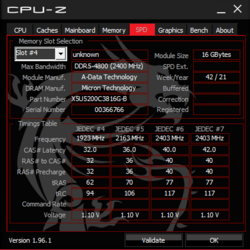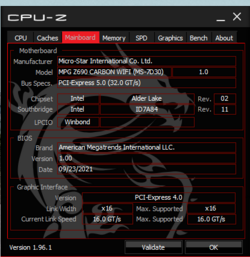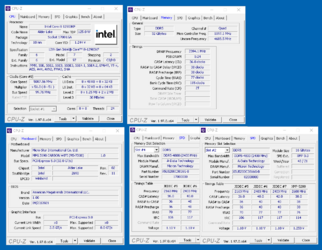- Joined
- Nov 1, 1998
The new era of DDR memory is upon us. All of the DDR memory up until this point has been based on the same general architecture. Other than increased bandwidth, DDR memory hasn't changed much since the beginning. The new DDR5 standard has been designed from the ground up and is fundamentally different from all computer memory before it. ADATA was kind enough to send us their newest release. We're excited to get a hands-on experience with DDR5 and give you the full rundown of what's new.
Click here to view the article.

 Also, why did you use the PCIe gen 4 slot and not the gen 5?
Also, why did you use the PCIe gen 4 slot and not the gen 5?