So I have been reading some guides and such and decided I wanna give it a shot though I still feel others input will be nice to have.
Mobo = Gigabyte GA-970-ud3p
Cpu = 8370
GPU = R9380
Ram = 1600 Corsair Ballistix (sport I think)
800W Rosewill PSU
HAF X Case
H100i CPU cooler
Fan setup = Front side and rear intake, 230mm/200mm/140mm. 2x 200mm top exhaust.
Haven't done anything yet. Also the ambient temp of my room is pretty high right now as im running a heater cuz its cold. Temps on normal days range from 15c-19c usually. Think the highest temp i've seen under load is 44c so far. Don't know what other info is useful

Think ideally would like to hit a stable 4.7 or 4.8 if possible, don't think i'd go any higher than that.
Mobo = Gigabyte GA-970-ud3p
Cpu = 8370
GPU = R9380
Ram = 1600 Corsair Ballistix (sport I think)
800W Rosewill PSU
HAF X Case
H100i CPU cooler
Fan setup = Front side and rear intake, 230mm/200mm/140mm. 2x 200mm top exhaust.
Haven't done anything yet. Also the ambient temp of my room is pretty high right now as im running a heater cuz its cold. Temps on normal days range from 15c-19c usually. Think the highest temp i've seen under load is 44c so far. Don't know what other info is useful
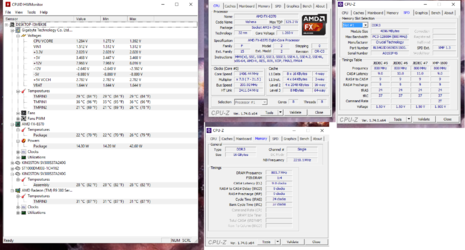
Think ideally would like to hit a stable 4.7 or 4.8 if possible, don't think i'd go any higher than that.
Last edited: