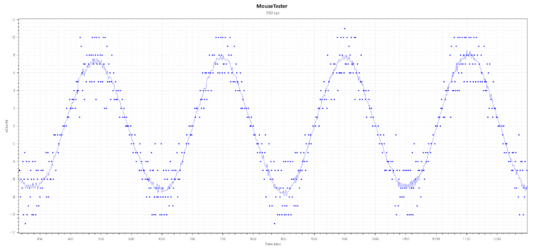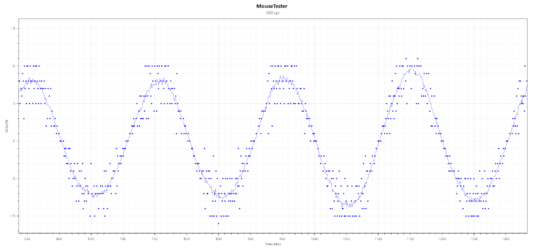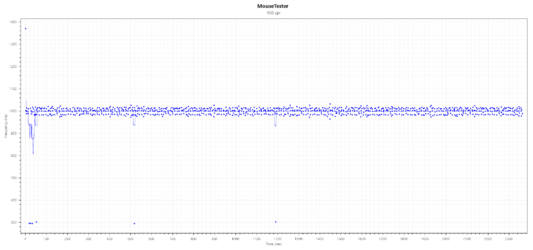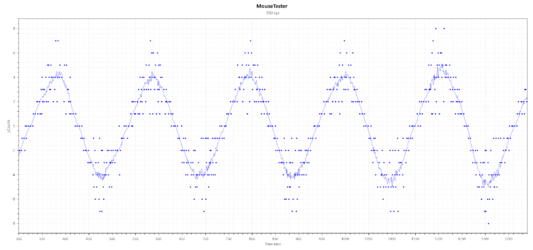Im a little noob about the argument and im asking if someone can help me buying the best xmp ddr4 ready to go with my setup. im not gonna touch the overclock settings about the ram, i just wanna know the best one in terms of latency/bandwidth. regardless of the cost.
9700k
z390 Master Aorus
1080ti
thank you <3
9700k
z390 Master Aorus
1080ti
thank you <3