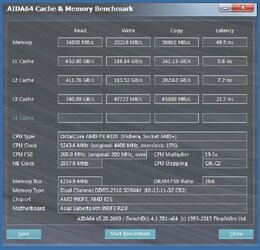I updated to the latest bios f3 (the full version not the beta ) today .The bios is very fast to operate compared to F2 bios using mouse .I couldn't find any details except that the CPU AGESA CODE was updated. Ok now the problem
I tried to put my default 4.5ghz oc profile and it didn't work . I have tested this profile lots of times with f2 bios benchmarks AIDA cinebench frybench IBT.
I tried something with auto setting to see how thing will go . I put the multi on 22 (4.4ghz) and turbo boost off and managed to get stable easily .
This is very weird . With bios F2 i couldn't get stable at 4.4 without touching voltages and cpu power options. I had to put manual voltage(1.42v++) ,Pll and LLC and play with other setting to get it stable and bootable .
Now F3 BIOS the magic.......22 multi turbo core off and boom I can run cine bench and AIDA 64 . My voltage idle 1.2-- and starts at 1.41v(at 4.4mhz without heavy load) and under load drops to 1.36 so i assume that the under load voltage . The vdrop doesn't effect stability (weird) and 1.36 volts seems very low for 4.4 (f2 bios 4.4ghz vcore 1.42 with llc high).
Can the bios impact the overclock at that level ?
Why my old bios tested profiles that i have them in a txt file makes the system crush with F3 bios but worked fine when i was on F2 bios?
I am aware of any faulty hardware that causes this "problem" (you should say )..
My system
HX650 CORSAIR bronze
990FX UD3 REV 4 BIOS F3
8320FX
1866 9-10-9-27 GSKILL
SSD CRUSIAL M500
h80i cpu cooler PUSH-PULL
GTX 680 PALIT JETSTREAM 4GB
CASE silverstone ft02-w
I tried to put my default 4.5ghz oc profile and it didn't work . I have tested this profile lots of times with f2 bios benchmarks AIDA cinebench frybench IBT.
I tried something with auto setting to see how thing will go . I put the multi on 22 (4.4ghz) and turbo boost off and managed to get stable easily .
This is very weird . With bios F2 i couldn't get stable at 4.4 without touching voltages and cpu power options. I had to put manual voltage(1.42v++) ,Pll and LLC and play with other setting to get it stable and bootable .
Now F3 BIOS the magic.......22 multi turbo core off and boom I can run cine bench and AIDA 64 . My voltage idle 1.2-- and starts at 1.41v(at 4.4mhz without heavy load) and under load drops to 1.36 so i assume that the under load voltage . The vdrop doesn't effect stability (weird) and 1.36 volts seems very low for 4.4 (f2 bios 4.4ghz vcore 1.42 with llc high).
Can the bios impact the overclock at that level ?
Why my old bios tested profiles that i have them in a txt file makes the system crush with F3 bios but worked fine when i was on F2 bios?
I am aware of any faulty hardware that causes this "problem" (you should say )..
My system
HX650 CORSAIR bronze
990FX UD3 REV 4 BIOS F3
8320FX
1866 9-10-9-27 GSKILL
SSD CRUSIAL M500
h80i cpu cooler PUSH-PULL
GTX 680 PALIT JETSTREAM 4GB
CASE silverstone ft02-w
Last edited: