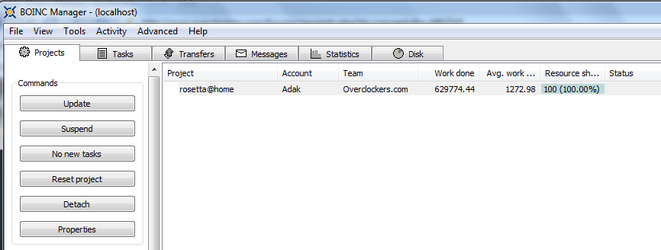- Joined
- Jan 9, 2006
- Thread Starter
- #21
Ok I have it up and running. But how do I know I'm working for our team. I don't see any indications that I have joined a team.
And I somehow found a place to join the OC team. But there is no indication on the BOINC manager that I'm on a team, which is a bit weird.
I think more instructions are needed to be sure people actually join the team - assuming I have.
I believe you're right.
 and have added this to the earlier post.
and have added this to the earlier post.You may join our team here:
http://boinc.bakerlab.org/rosetta/team.php
and you'll know you're on our team, when in BOINC, if you:
Open BOINC Manager, and click on the "Projects" tab. And there's a column for the team you have joined, for each project you work with.
Attachments
Last edited: