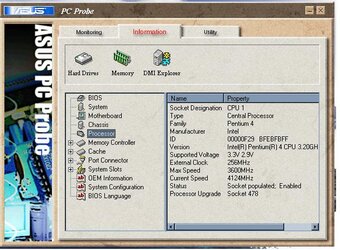know here I am, I just completed my first build a week ago, and I can say It pays to do your homework, and now I'm the owner of a new high quality computer.
In my quest, I never doubted that my first build would turn out right the first time, and it did. The only thing that I always wondered about was "overclocking", All the things that I had read about had gone way over my head, but the more I would enquire, and research the more some things begin to sink in. So the other day I sat out on a mission. I took the whole day absorbing everything that I could on the subject. I decided that this Is long overdue, and know is the time. You know it's funny how addictive it can be, even during the the research stage, It's always on your mine, but you only can go so far with your thought's about it. Until you're all in. OK let me stop drifting, as I was saying, the other day as I was gathering the downloads for the testing, and benchmarking and the like. I came across a thread that was explained in a way that was broken down just the way that I've always wanted It, It was just the thing I needed, I was at the right place at the right time, everything became so clear. I knew that I was on my way to becoming an avid Overclocker, so I grabbed my note pad and started to do the math, It was as if I'd known how to OC all the long, and this was just on paper. and as I was crunching the numbers I knew that my first real attempt to Overclock was going to be right when it was all done.
It was strange, but I felt very confident, not at all uncertain. Well let me tell you, after finishing the actual process of the OC on my first try, My Intel P4 3.20c, on a Asus P4C800-E Deluxe, OCZ Gold 512MB DDR PC4000, Thermalright SLK 947 Heatsink copper, arctic silver paste, with a 92mm Vantec Tornado attached......... noise, what noise, lol. 4 Sunon 80mm case fans, 2 intake 2 exhaust, and 2 supplied case fans 1 side intake, and 1 a blowhole, ended up clocking out at(Stepping up in small increments) FSB= 224MHz is a speed of 3584MHz, the Maximum speed this CPU can attain is 3600MHz. After fine tuning the voltage settings and the memory, the system was running stable upon each step up, and between each stepup I would run Prime95 over an hour, and there were no errors or warnings. ( I know that Prime95 should be ran at much longer times), which I do plan on doing, but as I also checked my temps and they were also running good readings each time. At Idle CPU temps were, 30c / 86f , MB temps were 32c /89f. Under the Prime95 Torture test CPU temps were 37c / 98f and MB temps were 33c / 91f.
Below I will list my Bios settings, I would like to say that without sites such as this and others I could not have done it, my thanks goes out to help that I've received from numerous threads and other informative sites, this is one thing I've always said, " in order for us to keep what we have we must give it away".
My System
Motherboard: P4C800-E Deluxe Bios.1016
CPU: Intel 3.2CGhz 800MHz FSB HTT
Memory: OCZ EL Series Dual Channel Gold 512 MB (256x2) DDR PC-4000
Video: Asus ATI Radeon 9600XT,128 DDR, 128-bit
PCI Cards: Intel Pro/1000 MT Desktop Adapter, Diamond SupraMax 56k, V.92 Fax Modem
Cooling: Thermalright SLK_947 Copper,92 mm Vantec "Tornado", 4 Sunon 80mm Case Fans,and 2 supplied case fans 1 side, and 1 a blowhole
Power Supply: Antec 550W "True550"
Case: Maxtop Sentinel Riot II Black
Storage: Maxtor 250GB 7200RPM SATA Drive
CD/DVD/Optical Drives: LiteOn Silver 52x32x52 CD-RW
O/S: Windows XP PRO SP1a
Location: Detroit, Michigan
Interests: A Man of Many Talents
BIOS SETTINGS (just the settings I changed are listed)
P4C800-E Deluxe
AL Overclock Tuner > Manual
CPU External Frequency MHz > 224MHz
AGP/PCI Frequency MHz > 66.66/33.33
CPU VCore Voltage > Auto
DDR Reference Voltage > 2.85v
AGP VDDC Voltage > 1.50v
Performance Mode > Auto
HyperThreading > Enabled
Dram Timing by SPD > Disabled
Dram CAS# Latency > 2.0 clocks
Dram RAS# Precharge > 2 clocks
Dram RAS# to CAS# Delay > 2
Dram Precharge Delay > 6
Burst Length > 4
Performance Acceleration
Mode > Disabled
Dram Idle Timer > 16T (not sure of this setting) have to research a little more, but when I set it, it did (seem) to have an effect. ( just my observation)
Dram Refresh Rate > Auto
Spread Spectrum > Enabled
After achieving my goal of Overclocking my machine to 3584Mhz= 3.5GHz+ one step shy of 3600MHz or 3.60GHz, I did bring it back down to 3200MHz= 3.20GHz because It's Blazing at this speed, and I don't want to wear out my processor. By the way I did clock up to 3600MHz, and that was when it started to to become unstable, I tried a few tweaks and I was unable to get it stable at 3600MHz, so I relaxed It back to 3584= 3.5GHz+, went back to computing as usual, surfing, gaming listening to music yada yada yada, after that Is when I brought it back down to 3200MHz. Still have a lot to learn. If there are any suggestion, please pass them on, I'm always open. This is my first Post on this forum, and I must say this is one of many excellent forums.
WHB

Last edited: