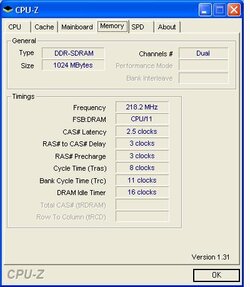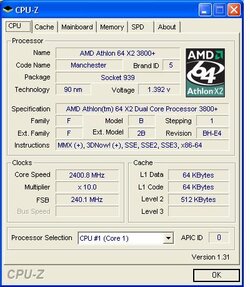-
Welcome to Overclockers Forums! Join us to reply in threads, receive reduced ads, and to customize your site experience!
You are using an out of date browser. It may not display this or other websites correctly.
You should upgrade or use an alternative browser.
You should upgrade or use an alternative browser.
A8V HTT frequency
- Thread starter sleepyi
- Start date
You can calculate the frequency. If you keep it at the highest value, you can be sure you won't be able to overclock with a very high fsb.
I generally start overclocking with a new setup by lowering the HTT frequency very low, and putting a low multiplier. I'll then test memory with memtest86 to see how much my ram / memory controller can do. Once I find the limits for the ram, I write it down and move on to the cpu. This means raising the multiplier to the default value, putting a strong divider on the ram, and starting to raise fsb. As long as the fsb is lower then the maximum amount I reached while testing the ram, I know it's the processor limiting me.
Once you have found out the max for your memory and processor, you start looking for the maximum HTT frequency can be. The easiest way would be to raise it to 1000, use a divider on the memory and raise fsb untill the machine becomes unstable.
When you know the maximum of all the components, you can pretty much count what the most optimal overclock will be. Usually you will have to leave things a bit lower then you had them when testing for max.
I generally start overclocking with a new setup by lowering the HTT frequency very low, and putting a low multiplier. I'll then test memory with memtest86 to see how much my ram / memory controller can do. Once I find the limits for the ram, I write it down and move on to the cpu. This means raising the multiplier to the default value, putting a strong divider on the ram, and starting to raise fsb. As long as the fsb is lower then the maximum amount I reached while testing the ram, I know it's the processor limiting me.
Once you have found out the max for your memory and processor, you start looking for the maximum HTT frequency can be. The easiest way would be to raise it to 1000, use a divider on the memory and raise fsb untill the machine becomes unstable.
When you know the maximum of all the components, you can pretty much count what the most optimal overclock will be. Usually you will have to leave things a bit lower then you had them when testing for max.
- Thread Starter
- #4
dropadrop said:You can calculate the frequency. If you keep it at the highest value, you can be sure you won't be able to overclock with a very high fsb.
I generally start overclocking with a new setup by lowering the HTT frequency very low, and putting a low multiplier. I'll then test memory with memtest86 to see how much my ram / memory controller can do. Once I find the limits for the ram, I write it down and move on to the cpu. This means raising the multiplier to the default value, putting a strong divider on the ram, and starting to raise fsb. As long as the fsb is lower then the maximum amount I reached while testing the ram, I know it's the processor limiting me.
Once you have found out the max for your memory and processor, you start looking for the maximum HTT frequency can be. The easiest way would be to raise it to 1000, use a divider on the memory and raise fsb untill the machine becomes unstable.
When you know the maximum of all the components, you can pretty much count what the most optimal overclock will be. Usually you will have to leave things a bit lower then you had them when testing for max.
Yeah, I was thinking something along that line as well but wasn't too sure if it's actually setting the multipler correctly. Everytime I set the multipler to anything lower than 800, I get instability. I guess I should start by saying that I have a A8V-Deluxe(rev2 with bios 1015.002), X2 3800+, PC3200(memory divider to PC2700). I can get 2.4GHz (10x240) but anything above 240ish will crash. Yes, I know maybe my cpu is at it's limit but I also try using lowering my 10 to a 9 with the same result.
So I'm thinking 240 x 5 = 1200 is too high and lower the multipler to a 4. Here's my problem. How do I know if it's actually doing 960 (4x240)? Is there any utility to show me that I'm hitting 960. i just want to double check the bios.
- Joined
- Jan 9, 2005
- Location
- Livonia, MI
sleepyi, please confirm that the [5:3 DDR333] divider (PC2700) is actually functioning properly using a utility such as CPU-Z. If FSB is set to 240, the [5:3 DDR333] divider should yield a memory speed of 200 MHz. In BIOS versions 1012-1014, the memory dividers were screwed up. You can read all about the issue in this thread. I'm still using BIOS 1014 right now, so I haven't confirmed whether this issue has been fixed in 1015. Anyhow, if this problem still exists, it would explain why you are having stability problems when trying to run above 240 MHz FSB using a divider that is "supposed" to be [5:3 DDR333]. In BIOS versions 1012-1014, the [5:3 DDR333] divider does something very strange, almost like running the memory 1:1 ([2:1 DDR400] setting).sleepyi said:Yeah, I was thinking something along that line as well but wasn't too sure if it's actually setting the multipler correctly. Everytime I set the multipler to anything lower than 800, I get instability. I guess I should start by saying that I have a A8V-Deluxe(rev2 with bios 1015.002), X2 3800+, PC3200(memory divider to PC2700). I can get 2.4GHz (10x240) but anything above 240ish will crash. Yes, I know maybe my cpu is at it's limit but I also try using lowering my 10 to a 9 with the same result.
Assuming this issue has been resolved, consider that you are overclocking your PC3200 memory anytime you raise the FSB over 240. So if you get instability even with a relatively low CPU clock, it's most likely the fault of your memory. Try lowering your memory speed further by employing a lower divider, such as [3:2].
I disagree with one point of dropadrop's post: I find that Memtest86 is a horrible test for memory stability. In my experience with the A8V Deluxe and Crucial Ballistix PC3200, Memtest86 ran flawlessly at memory speeds that were 20-40 MHz higher than the highest Windows-stable memory clock that I could achieve. For example, Memtest86 would run for hours on end without errors with the memory at 240 MHz, but when I booted into Windows at that speed, I got instant corruption and had to reinstall the OS (this happened several times). After much testing, I determined that 210 MHz was about the most my memory could do while remaining stable in Windows.
- Thread Starter
- #7
dropadrop said:Is that the newest bios for the deluxe?
No, the newest is 1017. But I haven't try it since some ppl on asus forum are reporting no boot after flash. I might go back 1 revision to 1014 instead. This is for the deluxe version. Not sure about the regular A8V.
- Joined
- Jan 9, 2005
- Location
- Livonia, MI
I did a quick search, and according to this thread, the memory divider issue has not been resolved, even in BIOS 1017  . Quite pathetic on the part of Asus if you ask me, especially considering I sent them a note about this issue months ago. Anyhow, the important point here is that you need to choose the [3:2] divider setting in BIOS to get the [5:3 DDR333] divider functionality (5/6 of FSB speed). Good luck, and let us know how it turns out.
. Quite pathetic on the part of Asus if you ask me, especially considering I sent them a note about this issue months ago. Anyhow, the important point here is that you need to choose the [3:2] divider setting in BIOS to get the [5:3 DDR333] divider functionality (5/6 of FSB speed). Good luck, and let us know how it turns out. 
- Thread Starter
- #9
The divider do something. Not sure if they are right but I will check tonite. At 240FSB, my memory was as 218 so it looks like 5:4 was working. And I'm pretty sure the others work cos I had it down to 166.KillrBuckeye said:sleepyi, please confirm that the [5:3 DDR333] divider (PC2700) is actually functioning properly using a utility such as CPU-Z. If FSB is set to 240, the [5:3 DDR333] divider should yield a memory speed of 200 MHz. In BIOS versions 1012-1014, the memory dividers were screwed up. You can read all about the issue in this thread. I'm still using BIOS 1014 right now, so I haven't confirmed whether this issue has been fixed in 1015. Anyhow, if this problem still exists, it would explain why you are having stability problems when trying to run above 240 MHz FSB using a divider that is "supposed" to be [5:3 DDR333]. In BIOS versions 1012-1014, the [5:3 DDR333] divider does something very strange, almost like running the memory 1:1 ([2:1 DDR400] setting).
Assuming this issue has been resolved, consider that you are overclocking your PC3200 memory anytime you raise the FSB over 240. So if you get instability even with a relatively low CPU clock, it's most likely the fault of your memory. Try lowering your memory speed further by employing a lower divider, such as [3:2].
My value cosair is good for up to 221 so I will try lowering the setting for memory. I really think it's my cpu limit at 2.4GHz.KillrBuckeye said:Assuming this issue has been resolved, consider that you are overclocking your PC3200 memory anytime you raise the FSB over 240. So if you get instability even with a relatively low CPU clock, it's most likely the fault of your memory. Try lowering your memory speed further by employing a lower divider, such as [3:2].
Attachments
- Joined
- Jan 9, 2005
- Location
- Livonia, MI
What do you mean by "5:4"? The memory divider options, to the best of my memory, are as follows: [2:1 DDR400] = 1/1, [5:3 DDR333] = 5/6, [3:2] = 3/4, [4:3 DDR266] = 2/3. If you meant to say "5:6" as in [5:3 DDR333], then your divider is not functioning properly, because the memory speed should be 200 MHz when FSB is set to 240 MHz. In general, the [5:3 DDR333] setting (in BIOS) should be avoided at all costs in all BIOS releases since 1012, since it is extremely unstable! Use [3:2] instead to get a proper divider.sleepyi said:The divider do something. Not sure if they are right but I will check tonite. At 240FSB, my memory was as 218 so it looks like 5:4 was working. And I'm pretty sure the others work cos I had it down to 166.
How did you determine what your memory is capable of? Did you test for Windows stability at those speeds (SuperPi 32M, Prime95 for 12+ hours)? Because as I mentioned before, Memtest86 just doesn't cut it for memory stability testing. On the other hand, it is very possible that your CPU is limited to 2.4 GHz. I've heard that the X2 3800's don't OC as well as a typical Venice core. Still, 2.4 GHz is plenty fast for a dual core chip! I'd take that over my single core Venice at 2.6 GHz any day!sleepyi said:My value cosair is good for up to 221 so I will try lowering the setting for memory. I really think it's my cpu limit at 2.4GHz.
- Thread Starter
- #11
KillrBuckeye said:What do you mean by "5:4"? The memory divider options, to the best of my memory, are as follows: [2:1 DDR400] = 1/1, [5:3 DDR333] = 5/6, [3:2] = 3/4, [4:3 DDR266] = 2/3. If you meant to say "5:6" as in [5:3 DDR333], then your divider is not functioning properly, because the memory speed should be 200 MHz when FSB is set to 240 MHz. In general, the [5:3 DDR333] setting (in BIOS) should be avoided at all costs in all BIOS releases since 1012, since it is extremely unstable! Use [3:2] instead to get a proper divider.
How did you determine what your memory is capable of? Did you test for Windows stability at those speeds (SuperPi 32M, Prime95 for 12+ hours)? Because as I mentioned before, Memtest86 just doesn't cut it for memory stability testing. On the other hand, it is very possible that your CPU is limited to 2.4 GHz. I've heard that the X2 3800's don't OC as well as a typical Venice core. Still, 2.4 GHz is plenty fast for a dual core chip! I'd take that over my single core Venice at 2.6 GHz any day!
Ah, sorry. I mean to put [5:3 DDR333]. The memory was used on my P4 system for approx 1.5 years. I mainly use Unreal2k4 for my memory testing
 . I play that for hours on end. I also do some video editing and DVD authoring. I was hoping for 2.5GHz but like you said, 2.4GHz is plenty fast. I'm never going back to single core.
. I play that for hours on end. I also do some video editing and DVD authoring. I was hoping for 2.5GHz but like you said, 2.4GHz is plenty fast. I'm never going back to single core. I will do some more testing this weekend. Got a DVD to complete for friday that will keep me busy.
Similar threads
- Replies
- 6
- Views
- 957