I've overclocked my 4790k to 4.7Ghz @1.280v on a ASUS Maximus VII Hero with complete stability and good temperatures. After getting everything settled, I've looked to save some power and lower the idle temperatures of my cores by switching from manual voltage mode to adaptive voltage mode.
The issue that I'm having is that neither my clock speeds nor my core voltage are being lowered when I'm on the desktop doing very little to nothing at all, even though I've now switched to adaptive mode (and have power saving settings turned on in the BIOS -- a screenshot can be provided if needed, but everything in the bios was simply left to default except for the few things I changed while overclocking originally).
After boot up, within the first 5 minutes or so of idling on the desktop, my voltages and clock speeds seem to be behaving as they should; they aren't running at full speed. (Screenshot of correct idle below)

After that first 5 minutes or so, my CPU's clock speed and core voltage runs at full speed even though nothing has changed -- I'm still idling. (Screenshot of this below)

As you can see, the temperature difference is pretty large, which is why I'd really like to get this working properly.
Here's a screenshot of my adaptive voltage mode settings in the bios as well.

I've done the following already :
1.) Used both (+/-) offset modes
2.) Clean reinstalled Windows 7
3.) Used auto offset mode
4.) Set my Windows power plan to "Balanced"
Any help would be greatly appreciated and I'm also willing to accept that I'm misunderstanding how adaptive even works!
The issue that I'm having is that neither my clock speeds nor my core voltage are being lowered when I'm on the desktop doing very little to nothing at all, even though I've now switched to adaptive mode (and have power saving settings turned on in the BIOS -- a screenshot can be provided if needed, but everything in the bios was simply left to default except for the few things I changed while overclocking originally).
After boot up, within the first 5 minutes or so of idling on the desktop, my voltages and clock speeds seem to be behaving as they should; they aren't running at full speed. (Screenshot of correct idle below)
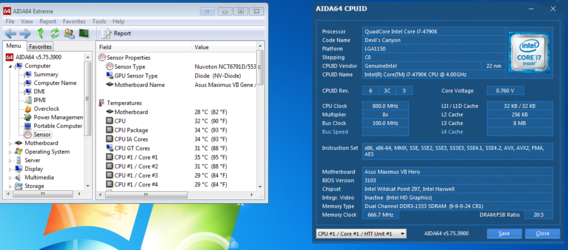
After that first 5 minutes or so, my CPU's clock speed and core voltage runs at full speed even though nothing has changed -- I'm still idling. (Screenshot of this below)
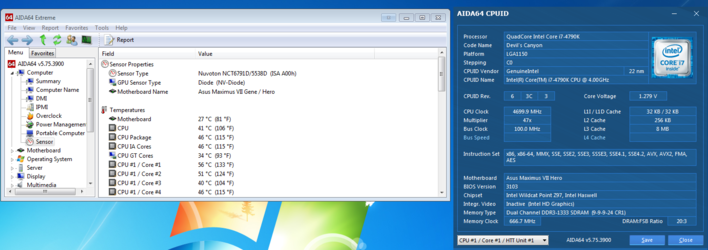
As you can see, the temperature difference is pretty large, which is why I'd really like to get this working properly.
Here's a screenshot of my adaptive voltage mode settings in the bios as well.
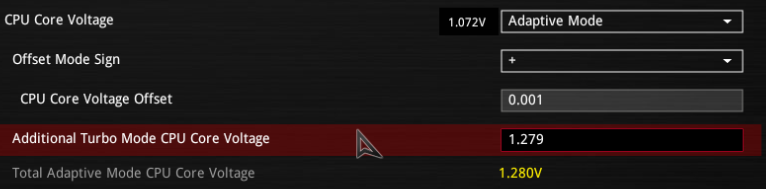
I've done the following already :
1.) Used both (+/-) offset modes
2.) Clean reinstalled Windows 7
3.) Used auto offset mode
4.) Set my Windows power plan to "Balanced"
Any help would be greatly appreciated and I'm also willing to accept that I'm misunderstanding how adaptive even works!
Last edited: