Hello, I've recently gotten my Corsair H110 water cooler for my PC, and so I was excited to try out overclocking for the first time. I'm a little confused however. I set my Vcore to 1.25 and tried a 48 core ratio across all cores. This crashed my PC, as did 47, but 46 worked, giving me an OC of 4.6GHz. I want to say that this is pretty good, since it's 1.1GHz over the stock for my CPU, but I'm a little confused. I stress tested my CPU for an hour (didn't want to leave it overnight for fear of something going wrong) and it did pretty well. My CPU temp averaged out to be around 53 degrees Celsius, but I heard that during stress testing it should get up to around 90 degrees Celsius. So, given the temps I was getting, should I OC further? As a new enthusiast, I'd love to push my CPU to it's limits, but if it's already reached the limits and just has really good temperatures, I guess there's nothing else I can do. I'll add a picture below of the stress test and ASUS Suite that I used to measure the temps, voltage, and speed during this short test.
Thanks for any tips/advice, since I don't know what I'm doing!
Edit: Also, I've noticed that my DRAM keeps coming up as 1333MHz, would it negatively affect anything if I changed the frequency to 2400MHz (its actual speed) in the BIOS? Would I have to change anything else as well?
Not sure if it's important but I guess I should add my motherboard, if not most other specs for my PC.
MOBO: ASUS Z97-A

Thanks for any tips/advice, since I don't know what I'm doing!
Edit: Also, I've noticed that my DRAM keeps coming up as 1333MHz, would it negatively affect anything if I changed the frequency to 2400MHz (its actual speed) in the BIOS? Would I have to change anything else as well?
Not sure if it's important but I guess I should add my motherboard, if not most other specs for my PC.
MOBO: ASUS Z97-A
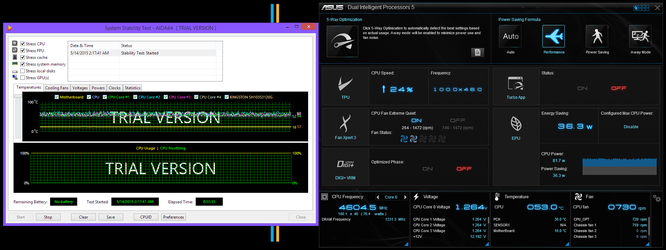
Last edited:
