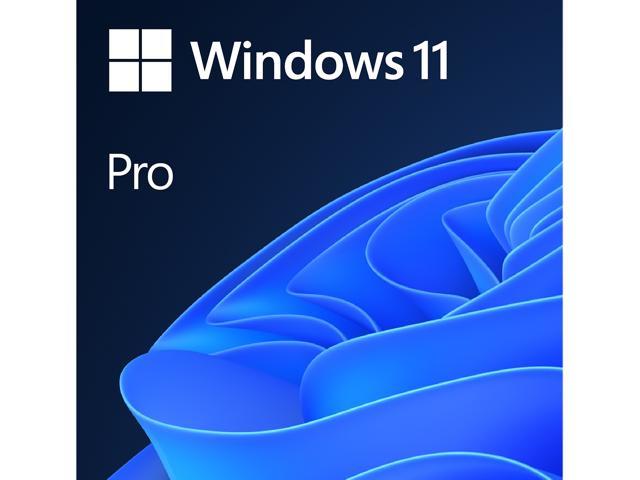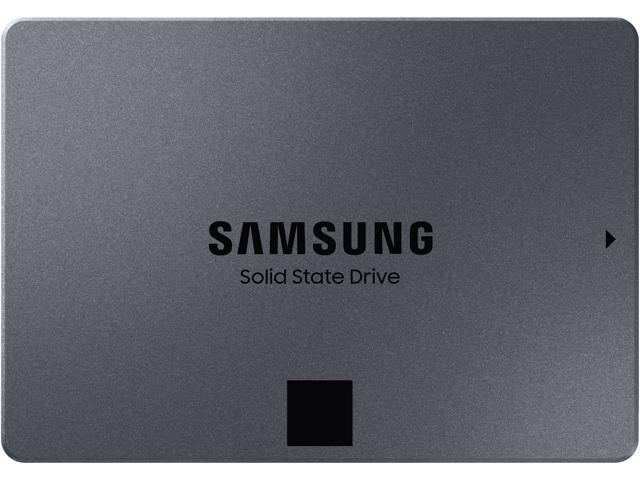- Joined
- Jul 15, 2012
- Location
- Louisiana
It's been almost 10 years with my listed system, and time to upgrade.
I have really enjoyed the longevity and durability of my TUF Asus Sabertooth MB, so I'm considering a newer version, but need advice on which CPU and sticks of RAM.
Here is what I'm looking at.

 www.newegg.com
www.newegg.com
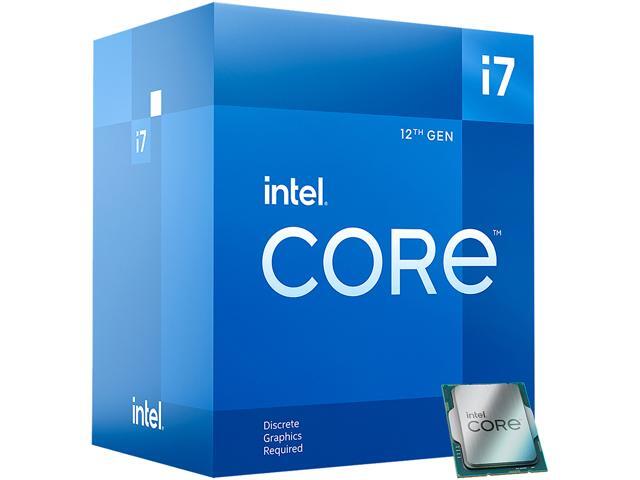
 www.newegg.com
www.newegg.com
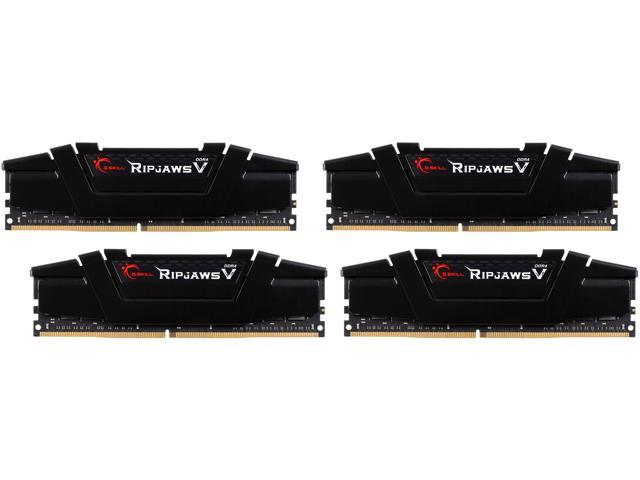
 www.newegg.com
www.newegg.com
for starters.
Plan to reuse my Lian Li case and PSU, or should I buy a new PSU after using this one for 10 years?
My Achieva Shimian monitor is also still very good, but requires a DVI connection, so may reuse my current GPU, which is an MSI MSI N750TI-2GD5/OC G-SYNC Support GeForce GTX 750 Ti 2GB 128-Bit GDDR5 PCI Express 3.0 Video Card. It's not much, but has worked the longest.
I have really enjoyed the longevity and durability of my TUF Asus Sabertooth MB, so I'm considering a newer version, but need advice on which CPU and sticks of RAM.
Here is what I'm looking at.

ASUS TUF GAMING H670-PRO WIFI D4 LGA 1700 (Intel 12th &13th Gen) ATX Gaming Motherboard (PCIe 5.0, DDR4, 14+1 DrMOS, 4xPCIe 4.0 M.2 Slots, WiFi 6, 2.5 Gb LAN, Front USB 3.2 Gen 1 Type-C) - Newegg.com
Buy ASUS TUF GAMING H670-PRO WIFI D4 LGA 1700 (Intel 12th &13th Gen) ATX Gaming Motherboard (PCIe 5.0, DDR4, 14+1 DrMOS, 4xPCIe 4.0 M.2 Slots, WiFi 6, 2.5 Gb LAN, Front USB 3.2 Gen 1 Type-C) with fast shipping and top-rated customer service. Once you know, you Newegg!
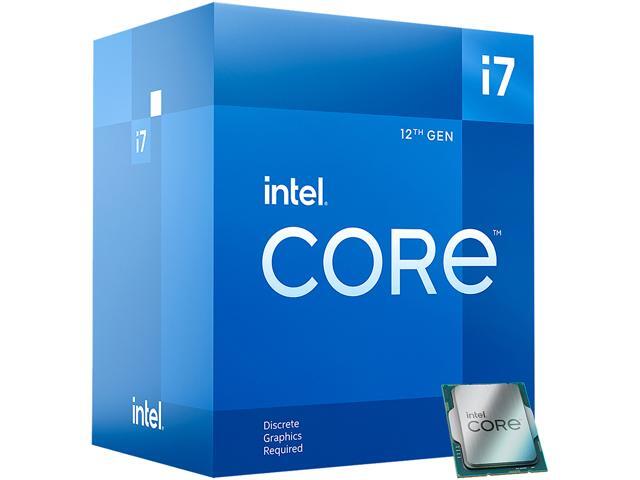
Intel Core i7-12700F - Core i7 12th Gen Alder Lake 12-Core (8P+4E) 2.1 GHz LGA 1700 65W Desktop Processor - BX8071512700F - Newegg.com
Buy Intel Core i7-12700F - Core i7 12th Gen Alder Lake 12-Core (8P+4E) 2.1 GHz LGA 1700 65W Desktop Processor - BX8071512700F with fast shipping and top-rated customer service. Once you know, you Newegg!
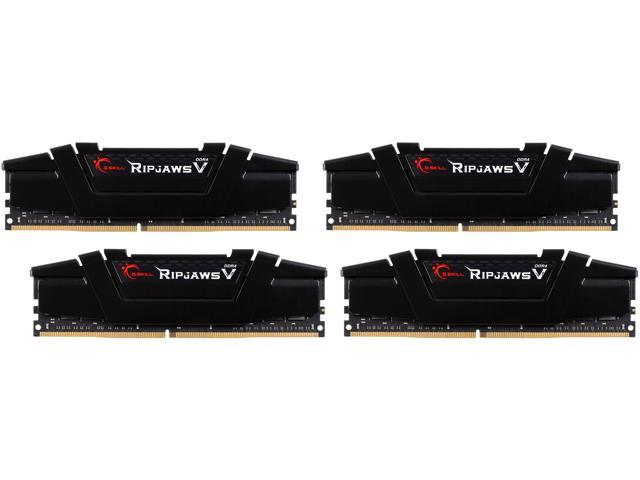
G.SKILL Ripjaws V Series 64GB DDR4 3200 RAM Memory - Newegg.com
Buy G.SKILL Ripjaws V Series 64GB (4 x 16GB) 288-Pin PC RAM DDR4 3200 (PC4 25600) Desktop Memory Model F4-3200C16Q-64GVK with fast shipping and top-rated customer service. Once you know, you Newegg!
for starters.
Plan to reuse my Lian Li case and PSU, or should I buy a new PSU after using this one for 10 years?
My Achieva Shimian monitor is also still very good, but requires a DVI connection, so may reuse my current GPU, which is an MSI MSI N750TI-2GD5/OC G-SYNC Support GeForce GTX 750 Ti 2GB 128-Bit GDDR5 PCI Express 3.0 Video Card. It's not much, but has worked the longest.