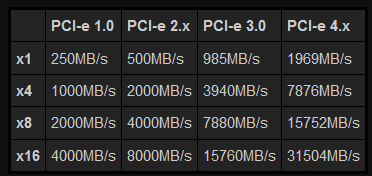- Joined
- Mar 4, 2003
Hey all. I ended up getting an Alienware because of the graphics card shortage.
I9 10900K
3080
Aoruos R11
I just realized this stupid motherboard doesn't support 16x PCIE
I'm thinking of replacing the motherboard. I don't need more than 5ghz (what Im getting now)
I've upgraded the cooling to use 3 corsair ML 120 pro fans. It's quieter but not that cool.
I'm also thinking of upgrading the cooling, but doubt I can do that in this case, so I'm thinking of a new case as well. I'm trying to save as much money as possible and salvage all the parts I can, so plan to reuse the PSU. Would love the communities feedback on this.
So in short. What's the cheapest way I can get out of this config and into a rig that's cooler and has at least PCIE 16x?
*EDIT*
Cheapest 2 mother boards I could find were ASUS Prime Z490-P and GIGABYTE Z490 UD
I9 10900K
3080
Aoruos R11
I just realized this stupid motherboard doesn't support 16x PCIE
I'm thinking of replacing the motherboard. I don't need more than 5ghz (what Im getting now)
I've upgraded the cooling to use 3 corsair ML 120 pro fans. It's quieter but not that cool.
I'm also thinking of upgrading the cooling, but doubt I can do that in this case, so I'm thinking of a new case as well. I'm trying to save as much money as possible and salvage all the parts I can, so plan to reuse the PSU. Would love the communities feedback on this.
So in short. What's the cheapest way I can get out of this config and into a rig that's cooler and has at least PCIE 16x?
*EDIT*
Cheapest 2 mother boards I could find were ASUS Prime Z490-P and GIGABYTE Z490 UD
Last edited: