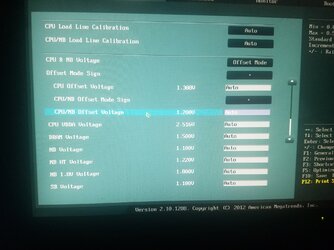Hello all,
I have a friend who built a computer and his specs are this:
Asus M5A97 R2.0 mobo
Amd 8300
Neptune 240m Cooler
As of right now. He is running around 2.9 ghz at 1.104 on vcore. Now i now your supposed to run 8+2 phase vram however I am not really trying to get a max overclock here. My question is, can his setup handle a clock of 4.2-4.5? I mean I know there is something wrong when its running at 2.9 but im curious what the max frequency i can get his setup too safely.
thanks for the input
I have a friend who built a computer and his specs are this:
Asus M5A97 R2.0 mobo
Amd 8300
Neptune 240m Cooler
As of right now. He is running around 2.9 ghz at 1.104 on vcore. Now i now your supposed to run 8+2 phase vram however I am not really trying to get a max overclock here. My question is, can his setup handle a clock of 4.2-4.5? I mean I know there is something wrong when its running at 2.9 but im curious what the max frequency i can get his setup too safely.
thanks for the input